VBA Variables, Data Types and Dim
It enables the compiler to set the data type and allot memory for the variable.
Declaring VBA Variables using Dim
Variables are used in VBA to store data for usage in your code.
Declaring variables is a crucial step in the creation of VBA code. It enables the compiler to set the data type and allot memory for the variable. VBA uses the Dim keyword to declare variables.
The word "dimension" derives from the fact that variables were declared using the DIM keyword followed by the array dimensions in earlier iterations of the BASIC language (on which VBA is based).
Dim is now utilized in VBA to declare all different types of variables.
You can use VBA Variables Dim in various circumstances when temporarily storing data in your VBA code. Here are a few situations where using VBA Variable DIM might be helpful:
- It is used in VBA code to store data temporarily.
- Useful for various programming activities. Including data processing, user interface interaction, error handling, looping, and branching.
- Enables the compiler to enforce data type and allot memory for the variable.
- It helps catch errors early in the development process.
- It enables you to create VBA code that is more reliable and effective.
Dim declarations of variables are a crucial component in writing VBA code. It enables the compiler to enforce data typing and allot memory space for the variable. In addition, it can aid in the early detection of mistakes during development.
You may create more reliable and effective code by knowing how to declare variables in VBA and assign values to them.
Creating VBA variables with Dim
Declaring variables is an important step in creating VBA macros. Variables serve as the representation of the many types of data that the macro will operate with.
The macro's declarations section declares variables and their data types using the "Dim" statement after the sub-name and before the code.
Declaring variables is crucial. It enables the VBA compiler to set aside the necessary amount of memory for the variable and guarantees that it is utilized throughout the code.
It can be challenging to predict in advance how many variables will be used in the macro. But the user can change or remove some variables as they are written into the macro.
To make the code easier to read, arrange variables of the same data type together, as each declaration will require its line.
The variable name and, sometimes, the phrase "as [datatype]" comes after the "Dim" declaration. So, for instance, you could write "Dim stockPrice as double" to establish a variable for the stock price.
As a result, a variable with the name "stockPrice" and the data type "double" is created. In contrast to the "integer" data type, the "double" data type is one of the data types that support decimals.
The data type need not always be declared. For example, when a variable is used later in the code, VBA can deduce the data type from the name alone in some cases. But generally speaking, defining the data type you intend to utilize is safer.
Note
VBA supports various data types, including integers, texts, doubles, and booleans. Proper naming conventions and appropriate coding practices should be followed to prevent mistakes and unexpected outcomes.
Variable Data Types
Understanding the idea of data types and variables is crucial when dealing with VBA macros.
A variable in VBA is nothing more than a designation given to a specific piece of data that the macro will deal with. So, a variable must be given a data type before it can be utilized.
The most typical data types used in VBA are listed below:
- Integer: This data type represents whole integers without any fractional parts. It is employed whenever you need to count something or conduct calculations with whole numbers.
- Single: Decimal numbers are stored using a single data type. Although it is more used when decimal precision is required, it may also hold full numbers.
- Double: A double data type is comparable to a single data type but has a higher data storage capacity. It is utilized when dealing with figures that call for a higher level of accuracy, such as stock prices or currency exchange rates.
- Date: Date and time information is stored using the date data type. It is employed when it is necessary to make calculations involving dates, such as figuring out how many days separate two dates.
- String: Text is stored using the string data type. Therefore, even though it can hold numbers, they will be handled as text and cannot be used in calculations.
- Boolean: Boolean data types are used to record binary results like true or false or 1 or 0.
Assigning value to a variable
When you want to give a variable a specific value, you should use the equals symbol (=). You would use the following code to give a variable the value of 10, for example
myNum = 10
The value must be enclosed in quotation marks when using a string variable. As an illustration:
myStr = "Hello, World!"
Finally, it's crucial to comprehend data types and variables while utilizing VBA macros. Giving your variables the appropriate data types will ensure your code runs quickly and generates the intended outcomes.
Rules for naming variables in VBA
It's crucial to adhere to specific guidelines while naming variables in VBA. It is helpful to write clear, understandable, and error-free code. Here are some guidelines for VBA variable naming:
- Use descriptive names: Choose names that express the variable's function.
- Use meaningful names: It ensures your variable names have significance and is pertinent to the work.
- Use CamelCase or PascalCase: It makes your variable names easier to read.
- Avoid using reserved words: "If," "Then," and "Else" are examples of reserved terms that should not be used as variable names.
- Use consistent naming conventions: When naming your variables, use a consistent name style.
- Don't use spaces or special characters: Avoid using spaces or other special characters in variable names. Doing so can make your code more difficult to understand and read.
- Start with a letter: Variable names must begin with a letter instead of a number.
- Use underscores to separate words: Never use spaces or other special characters. Instead, use underscores to separate words in the variable names.
- Avoid using abbreviations: Avoid using abbreviations in the names of your variables, as this can make your code more difficult to read.
- Keep names short and descriptive: Write names short and descriptive; it is better for naming variables.
Benefits of using the Dim statement
Using the Dim statement to declare variables in VBA has several benefits, making it a common practice among programmers. Here are some key benefits:
- Type safety and consistency: By ensuring your variable will only receive values of the designated data type, Dim statements can help you avoid mistakes and maintain consistency across your code.
- Improved readability: You can clarify to other programmers what each variable performs and how it will be used by declaring them using the Dim statement. Your code may become more legible and understandable as a result.
- Build-time error detection: Dim declaration syntax problems will be discovered at build time. However, it might help you to save time and effort when debugging your code afterward.
- Improved performance: Your code will run faster and use less memory if you use the Dim statement to indicate your variables' data type and size.
- Easy updates: Instead of hunting through your whole codebase for every instance of that variable, you can update the Dim statement if you need to change a variable's data type.
- Easier debugging: By enabling you to examine a variable's value while the program is running. Using the Dim statement to declare variables can make debugging your code simpler.
- Compliance with coding standards: You can develop more organized, manageable code. Furthermore, it complies with coding standards by adhering to best practices such as employing the Dim statement.
Best practices for using the Dim statement
Make your code well-structured, readable, and compliant with accepted coding standards. In addition, you should adhere to several best practices when using the Dim statement to declare variables in VBA.
The following are suggestions for optimal practices:
- Before any code is run, declare variables at the top of your module.
- Use meaningful, descriptive variable names to avoid naming conflicts.
- Use CamelCase or PascalCase when naming your variables to ensure consistency.
- To avoid mistakes, declare each variable before using it in your code.
- Choose the appropriate data type for each variable and combine similar data types for related variables.
- To force variable declaration and stop errors brought on by undefined variables. Use Option Explicit at the beginning of your module.
- Use constants for values that never change to make your code easier to read and avoid unintentional value changes.
- When possible, avoid using global variables.
- Use variables that are scoped to the particular function or subroutine that needs them.
- To help others understand and maintain your code, comment on it to explain what the variables do and how they are utilized.
By doing so, you can avoid problems by naming conflicts, using the incorrect data type or uninitialized variables, and making it simpler to maintain and debug your code.
Example of Declaring Variable Data types with Dim
Dim variable declarations are crucial components of writing VBA code. It enables the compiler to enforce data type and allot memory for the variable.
In this example, we'll explore how to declare variables using Dim and give them values.
You may create VBA programs that are more reliable and effective by being familiar with how to define and use variables of various data kinds.
Sub Example()
' Declare variables with Dim
Dim myString As String
Dim myInteger As Integer
Dim myDouble As Double
Dim myBoolean As Boolean
' Assign values to variables
myString = "Hello, World!"
myInteger = 42
myDouble = 3.14
myBoolean = True
End Sub
In this example, we use the word Dim to declare four variables. These are myString, myInteger, myDouble, and myBoolean; each one is declared as a different type of data.
After that, we give each variable a value and use the MsgBox function to show the variable values in a message box.
You'll get a message box with the values of each variable when you run this code. This shows how to declare variables in VBA of various data types and give them values using the Dim function.
As seen in the example above, these variables and a few other variables have been declared to show grouping recommended practices.
Note
The primary variables have also been used to hold values. But, if this macro were to be used, it would only save these values in the variables without using them.
VBA Variables, Data Types and Dim FAQs
In VBA, the keyword Dim is used to declare variables. It enables the compiler to enforce data type and allot memory for the variable.
VBA has various data types, including Integer, Long, Double, String, Boolean, etc.
When declaring a variable with Dim, you must specify the variable name and the data type. Dim myString As String, for instance, declares a variable with the name myString of the type String.
Declaring variables with Dim is crucial so the compiler can allot their memory and enforce data type. In addition, this makes your code more reliable and effective by enabling the early detection of faults during development.
Without using the data type Dim to declare the variable, VBA will automatically give it the data type Variant. To prevent unexpected outcomes, it is best practice to clearly state each variable's data type.
In VBA, you may declare arrays with Dim. When declaring an array, you must state the array name, the elements' data types, and the number of dimensions. For illustration, 'Dim myArray (1 To 10) As Integer' declares a 10-element integer array named myArray.


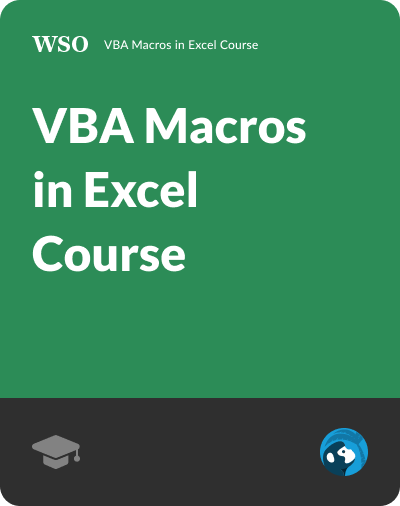
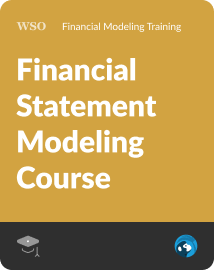
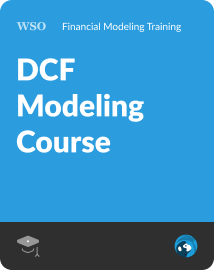
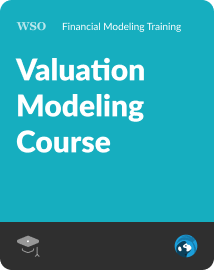
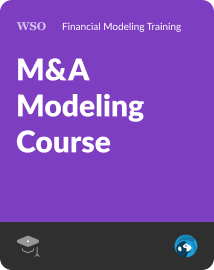
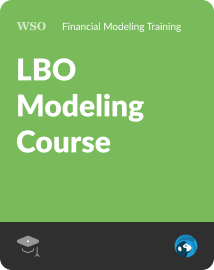

or Want to Sign up with your social account?