HYPERLINK Function
One of the most powerful tools in the digital world.
What is the HYPERLINK Function?
The hyperlink is one of the essential elements of the modern internet. It allows us to quickly and easily navigate between different pages and resources.
This function is a tool that allows users to create hyperlinks in their documents.
But where did the hyperlink come from?
The first known use of the hyperlink was in the early 1990s, when Tim Berners-Lee, the creator of the World Wide Web, used it to link different documents together. Since then, it has become an integral part of the internet, and there are now billions of them.
It has come a long way since its humble beginnings. It has become an essential tool for using the internet and has changed how we interact with information.
This function can create links to external websites or other parts of the document itself.
The function is a great way to make your document more interactive and user-friendly.
To use the function, select the text you want to hyperlink and click on the "Insert Hyperlink" button. From there, you can enter the website URL to which you want to link.
You can also add a tooltip to your hyperlink, which will appear when the user hovers over the link.
What does the HYPERLINK function do?
The function is one of the most powerful tools in the digital world. It allows users to quickly and easily connect to other websites and resources. And it's not just for web browsers - the function is also used in email, document files, and more.
So why is the function so powerful? There are a few reasons.
First, it's a quick and easy way to connect to other resources. Second, it's a great way to share information and resources with others. Third, it can create powerful links between different websites and resources.
A hyperlink function is a mighty tool that can be used in various ways. Whether you're looking to connect to other resources quickly or you're looking to share information with others, the function is a great option.
The function creates links between different pages on the internet. This function is typically used in HTML and CSS code to create links between web pages. However, it can also be used in other coding languages, such as Java and PHP.
HYPERLINK Function Formula
The syntax is as follows:
HYPERLINK (link_URL, [name])
- link_URL: This is the webpage you want the hyperlinked text to bring you to once you click it
- Name: this is an optional feature where you can change the text that is hyperlinked to display whatever you want
They are usually displayed in blue, although they can be styled with CSS to use a different color. The browser will navigate to the target destination when a user clicks on a hyperlink.
The syntax in CSS is simple:
```
<a href="url">link text</a>
```
The ```href``` attribute specifies the URL of the target destination. The ```link text```
How to use the HYPERLINK Function in Excel?
Let's understand this by taking up a few examples:
- =HYPERLINK("https://www.wallstreetoasis.com/", "Click for knowledge")
- Opens the Wall Street Oasis homepage www.wallstreetoasis.com. The cell displays "Click for knowledge" as its jump text.
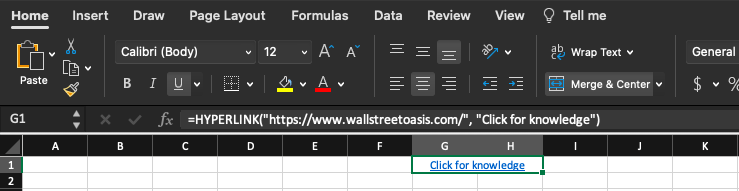
- =HYPERLINK("[https://www.wallstreetoasis.com/courses]Monkey!F10", D1)
- Creates a hyperlink to cell F10 on the Monkey worksheet in the workbook saved at https://www.wallstreetoasis.com/courses.
- The cell on the worksheet that contains the hyperlink displays the contents of cell D1 as its jump text.
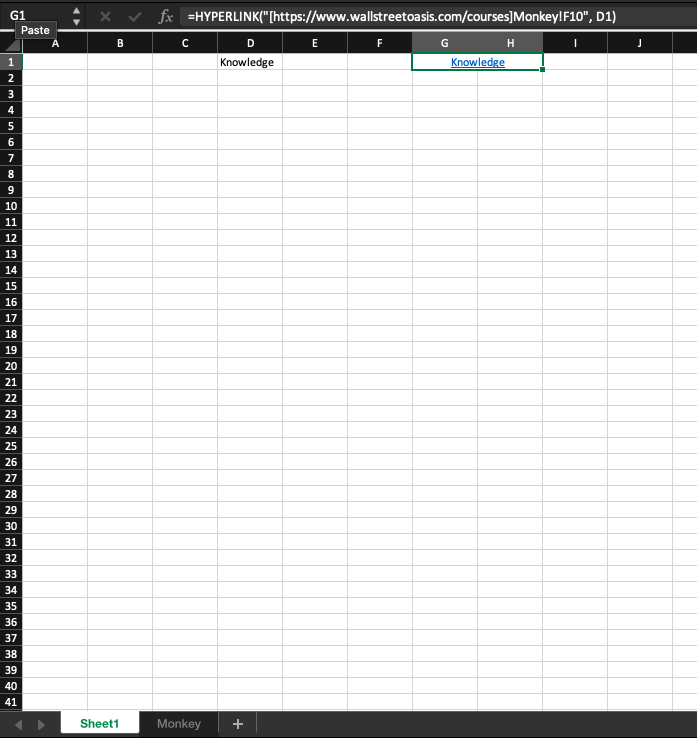
- =HYPERLINK("[https://www.wallstreetoasis.com/courses/financial-modeling-certificatio… Course'!Courses", "Click to see WSO Excel Course")
- Creates a hyperlink to the range named Courses on the Excel Course worksheet in the workbook saved here: https://www.wallstreetoasis.com/courses/financial-modeling-certificatio….
- The cell on the worksheet that contains the hyperlink displays "Click to see WSO Excel Course" as its jump text.
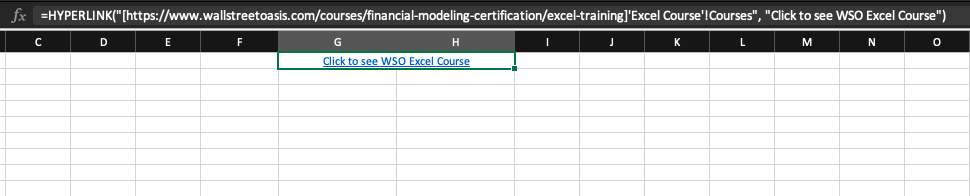
Summary
The hyperlink function is a powerful tool that can be used to create links to other parts of a document or other websites. Using the function, you can make it easier for readers to navigate your document or find more information on a particular topic.
There are a few things to keep in mind when using the function:
- First, it's essential to use descriptive text for your link to let readers know where they will be taken when clicking on it.
- You should test your links to make sure they are working properly.
- Finally, you should use caution when linking to external websites, as you don't want to send readers to a site that is not safe or reputable.
Overall, they help us move around the web, discover new information, and build relationships between different parts of the internet. They are essential to how the internet works and are vital for a positive user experience.




or Want to Sign up with your social account?