VBA MACROS IN EXCEL COURSE
Introducing...
35+ lessons, 3+ hours of video & a comprehensive capstone case study

HERE’S JUST SOME OF WHAT YOU’LL GET IN THIS COURSE
Code Syntax and Formatting (3 video lessons)
In this module, we use 3 video lessons to explain code syntax and best practices on how to gain maximum efficiency when writing code. This includes a tutorial on how to build macros and guidelines to make sure you are building good habits for coding.
Referencing and Clearing (3 video lessons)
In this module, we use 3 video lessons to build the fundamental blocks necessary to write more complex code. This module includes a step-by-step guide on how to reference macros, reference a range, and edit cells.
Copy / Paste Methods and Variables (4 video lessons)
In this module, we use 4 video lessons to continue building on our fundamentals by learning two Copy/Paste methods and how to declare a Variable. This module includes a walkthrough of several types of variables within Excel.
Message Boxes and Naming (3 video lessons)
In this module, we use 3 video lessons to learn how to troubleshoot errors within our code and display user instructions using message boxes. We wrap up this module by exploring a new referencing technique through named ranges.
Ranges, Offsets, and For Next Loops (8 video lessons)
In this module, we use 8 video lessons to dive into more complex range functions and learn about logical statements that will wrap up the basic fundamental building blocks necessary to write VBA code.
Dynamic Code (4 video lessons)
In this module, we use 4 video lessons to learn how to make our code dynamic so that our Excel macros can be used in any situation. We wrap up the module by learning several suggestions for learning VBA code.
Recording Macros (3 video lessons)
In this module, we use 3 video lessons to build on the previous module by learning how to record Macros and manipulate a recorded Macro. This module includes a step-by-step guide on how to dissect a recorded Macro to improve and streamline code.
Case Study (7 video lessons)
In this module, we use 7 video lessons to work through a case study using all the VBA Macros and techniques we have learned so far. This include includes creating a Yes/No box, using For...next loops with an IF statement, and repurposing our code for future projects.
WSO VBA Macros in Excel Course - Video Preview
Course Summary - Table of Contents
Below you will find a list of the modules and lessons included in this course.
- Preparing your workbook for macros (3Min)
- The Developer tab (2Min)
- VBA project view (5Min)
- Code Syntax pt. I (5Min)
- Code Syntax pt. II (4Min)
- Code Formatting (5Min)
- Referencing a worksheet (6Min)
- Referencing a range (4Min)
- Clearing a cell's contents (3Min)
- Copy and paste method #1 (6Min)
- Copy and paste method #2 (4Min)
- Declaring a variable pt. I (5Min)
- Declaring a variable pt. II (5Min)
- Message boxes pt. I (4Min)
- Message boxes pt. II (5Min)
- Naming & referencing a named range (5Min)
- Setting a range as a variable (5Min)
- Finding the last row of data pt. II (6Min)
- Finding the last row of data pt. II (2Min)
- Offset (6Min)
- If statements pt. I (8Min)
- If statements pt. II (5Min)
- For/Next loops pt. I (5Min)
- For/Next loops pt. II (5Min)
- Making our code dynamic pt. I (7Min)
- Making our code dynamic pt. II (4Min)
- Making our code dynamic pt. III (6Min)
- 3 suggestions for learning VBA code (6Min)
- Recording a macro (5Min)
- Manipulating a recorded macro pt. I (4Min)
- Manipulating a recorded macro pt. II (5Min)
- Introduction to the case study (5Min)
- Creating a Yes/No message box (7Min)
- Finding the first and last rows (4Min)
- Adding For/Next loops w/ an If statement (6Min)
- Making our macro more dynamic (5Min)
- Repurposing out code pt. I (4Min)
- Repurposing out code pt. II (5Min)
- Reviewing what we've learned (3Min)
Our students have landed and thrived at positions across all top Wall Street firms, including:

Don’t Take Our Word For It
Hear from a few of our 57,000+ students...
Hear from a few of our 57,000+ students...
Another great course by WSO. The instructor does a great job of teaching the basics of VBA code and the exercises bring you up to speed in no time at all. Going into the course I had no idea how to code nor did I understand the value of VBA to anyone in finance. After a few hours of practice, you have enough skills to start automating basic everyday tasks. I can now automate basic tasks that would take an hour or so into something I can accomplish with the click of a button. Using VBA on the job is a great way to stand out as an analyst/associate and make your life easier at the same time
I liked how it focused on the major VBA building blocks and following along with the video made the flow and understanding a breeze. Overall the course was easy to follow along, had a good layout and I would recommend it to those wanting to learn VBA.
The course has been an amazing resource for me to brush up on my excel skills. The tutor's teaching speed is optimal, and the content is good enough for even a beginner to pick up and learn. I highly recommend this course to anyone who wants to become a VBA Macro Pro!
Get the VBA Macros Course Certification
After completing the course, all students will be granted the WSO VBA Macros in Excel Course Certification. Use this certificate as a signal to employers that you have the technical VBA Macros skills to immediately add value to your team.
Demonstrate that you have put in the work outside of university courses to make yourself more efficient and master the most critical program for success in finance careers. Easily share to LinkedIn and other social media sites to highlight your skills and strengthen your profile as a candidate.
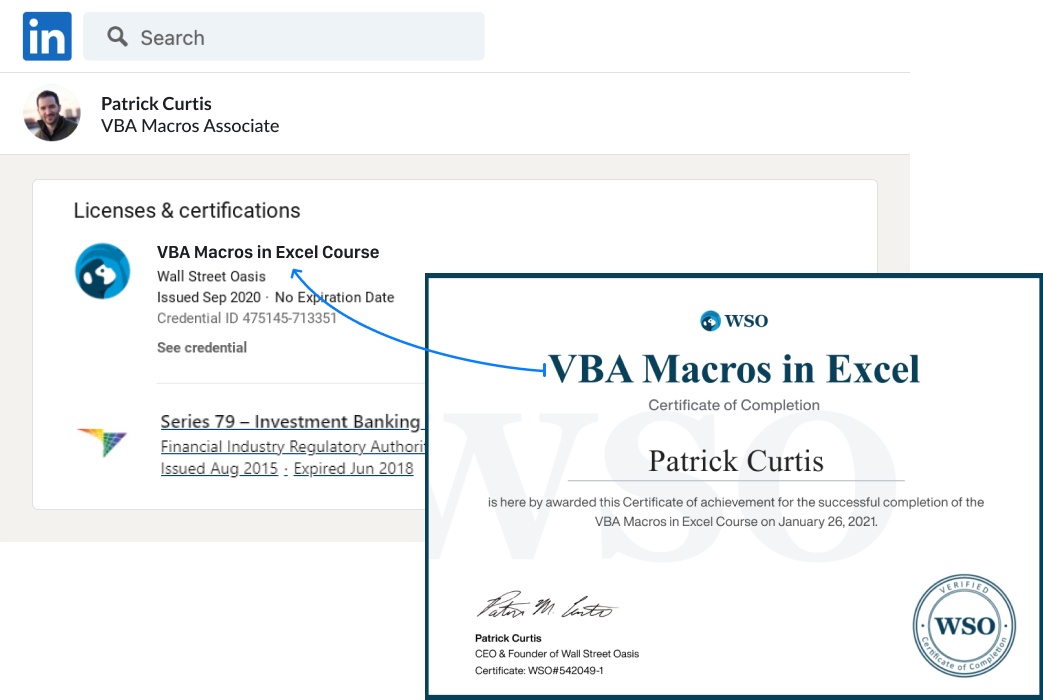
How Much is Your
Finance Career Worth?
What You Get |
Value |
|---|---|
WSO VBA Macros in Excel Course 35+ video lessons across 10 Modules taught by an expert Big 4 Auditor with a CPA... |
$500 |
Comprehensive Capstone Case Study Gain realistic practice drilling the concepts taught in the course so that you can apply them in the real world. |
$450 |
24 Months of Unlimited Elite Support from Actual Finance Pros Have a technical question? Easily drop a comment into any lesson and get a response from a pro within 48hrs. |
$300 |
6 Months of FREE Access to Macabacus Full access to this Excel plug-in that makes financial modeling even easier, including tools for PowerPoint and Word. |
$120 |
TOTAL VALUE |
$1,370 |
Get Unlimited Lifetime Access To The WSO VBA Macros in Excel Course For 93% Off
$1,370
$97
...or get access today for only $37
Secure checkout
100%
Unconditional Money-Back Guarantee

12 Month Risk-Free Guarantee
Your investment is protected by our 12-Month Risk-Free Guarantee. If, for any reason, you don’t think the WSO VBA Macros in Excel Course is right for you, just send us an email, and we’ll refund every penny. No questions asked. In short, you get a great return on your investment, or you get your money back. It’s that simple.