Best Personal Finance Software
These help manage capital more quickly and easily.
Previously, managing your finances required physically tracking your earnings and expenses, performing the computations, and seeking professional advice.

Today, we are fortunate to have a wide range of personal finance software solutions that helps manage capital more quickly and easily.
You may now study fundamental concepts from your phone, automate the budget tracking process, and get lower-cost virtual advice from experts. However, there are so many different types of financial software that it might be difficult to pick just one.
Asking yourself what you need most can help you focus on the finest software for you because personal finance is a big category. Applications include managing bills, managing a budget, saving money, investing, and paying taxes.
This article will highlight some of the best personal finance software. The list is compiled based on pricing, feature variety, and what the software is best known for.
List of the Best Personal Finance Software
We are lucky to have access to various personal finance software programs today that can make it easier and faster for us to manage our finances. However, choosing just one financial software could be challenging due to the wide variety available.

We have identified the top programs that will simplify budgeting, saving, investing, paying taxes, and bill management for the user. To determine the applications, we looked at a variety of factors.
The greatest personal financial software products are those that are reasonably priced, have a wide range of functions, and are, of course, most suited to your needs.
We have gathered all the necessary information to help you choose the ideal software.
Quicken
One of the most reliable personal finance software for a good reason. If you want to be able to pay your taxes, keep track of your investments and budget your finances on one app, then Quicken is the app for you.

Quicken offers different services for different price points. It is recommended that you further research which service best fits your needs.
The Plans:
- Quicken Starter: $3.49 per month
- Quicken Deluxe: $3.99 per month
- Quicken Premier: $5.99 per month
- Quicken Home & Business: $8.99 per month
Pros
- Many different features and price points are available
- Relatively low cost
- Quicken Business makes it easy to manage your business’s finances
Cons
- It may be complicated to learn at first
The Starter pack is sufficient if all you want to do is track your funds, but if you want to carry out more complex tasks, it can be worthwhile to get the more expensive versions.
The deluxe upgrade will give you more customization, while the premier upgrade will provide you with more assistance with saving, investing, and paying taxes.
PocketGuard
PocketGuard is ideal for beginners and students who want to understand how much money they are spending and how much money they are saving. We believe it's the best option for students.

Most features that PocketGuard offers are free, making it great for students on a budget. The interface is user-friendly, and users can use the goal-tracking features and the pie charts to monitor their spending and saving habits.
PocketGuard Plus has various pricing packages: $7.99 per month, $34.99 per year, or $79.99 for a lifetime subscription.
Pros
- The majority of its features are free
- User-friendly, making it great for beginners
- The AI will track which areas you can save money on
Cons
- The free version has restrictions on transaction goals
- Many advertisements in the app
PocketGuard's user interface has been most popular for college students who are less familiar with handling money. Students have found it to be highly beginner friendly and quite transparent.

The free edition has fewer features than the paid version, but most college students will probably find it enough to where they won't need to pay a monthly subscription fee.
The ‘In My Pocket’ function of PocketGuards also lessens the likelihood of overdraft accounts by keeping track of the money that is constantly available for use.
Students may be able to increase their financial savings by using the program's algorithms to locate and cancel unnecessary services.
TurboTax
A fantastic tool to have on hand if you get worried when you have to file your taxes and you want to be guided through each step. Simply plug your data in and follow the steps;
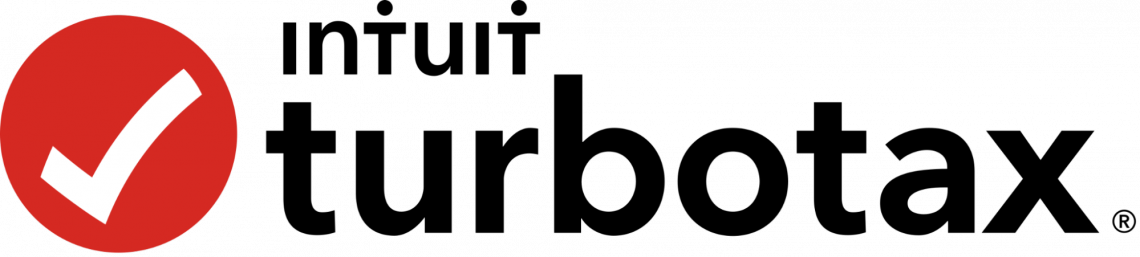
If you use Turbotax every year, this process will get simpler as the software will remember your information. The service is free if you use a form 1040 without attached schedules but is paid if your process is more complex.
Self-employed individuals and small business owners can take advantage of specialized services, among other things. Also, if your taxes are a little more complex, a CPA or Enrolled Agent's counsel is an option you have.
Compared to other options, Turbotax is more expensive; the whole self-employed package costs $119.99. However, it is broad and includes tax deductions for particular industries.
Pros
- Most features are available for free
- Easy to follow
Cons
- The free version has limitations
You must remember that sometimes the most affordable tax preparation software may not be ideal for your requirements, so be sure to know what package will help you the most!
EveryDollar
We concluded that EveryDollar was the best option for families since it enables you to create a budget in under 15 minutes that is entirely tailored to your family's requirements.

In contrast to other applications, it makes the process of allocating each dollar easier for families to complete. Additionally, it syncs instantly with all devices allowing everyone to see what has been spent.
The paid version for EveryDollar is $12.99 monthly and $79.99 annually.
Pros
- Created by personal finance expert Dave Ramsey
- Offers a two-week free trial
- Syncs in real-time across devices
Cons
- You'll have to plug in your transactions yourself in the free version
Families that want to budget together but don't want to pay a steep monthly fee should consider EveryDollar. It allows you to designate every dollar you're spending and gives a configurable template to simplify the budgeting process.

Upgrading to the paid version is necessary for individuals who want extra capabilities, such as linking bank accounts. Ramsey+ costs more than comparable products but includes extra features.
These features include Dave Ramsey's well-known Financial Peace course and Baby Steps tracking to assist in working through the seven baby steps Ramsey has identified for accumulating wealth.
Personal Capital
Personal Capital can track all of your finances within a single financial dashboard, including investments and other accounts.

You can link every financial institution with which you have an account and view everything in one location, just like with budgeting software.
You may manage your credit score, monitor your net worth, keep tabs on your investment portfolio, and analyze your finances with the aid of Personal Capital.
For a minimum balance of $100,000 and a management charge that starts at 0.89%, Personal Capital offers access to human advisors. The essential software is totally free.
Pros
- Individual securities are available.
- Free investment management tools.
- Expert financial advisors.
Cons
- $100,000 account minimum for financial advisors
- High management fees for financial advisors
The tools for monitoring your investment accounts are more specialized than those found in conventional budgeting software.
You may monitor your progress toward investing objectives like retirement, see how well your portfolio is doing, and determine whether you're paying excessive fees.
Intuit Mint
Intuit Mint is the platform best for personalized budgets. It supports both iOS and Android devices. You can add your credit cards, bills, and investments, and the tool helps easily track your money in-flows and out-flows.
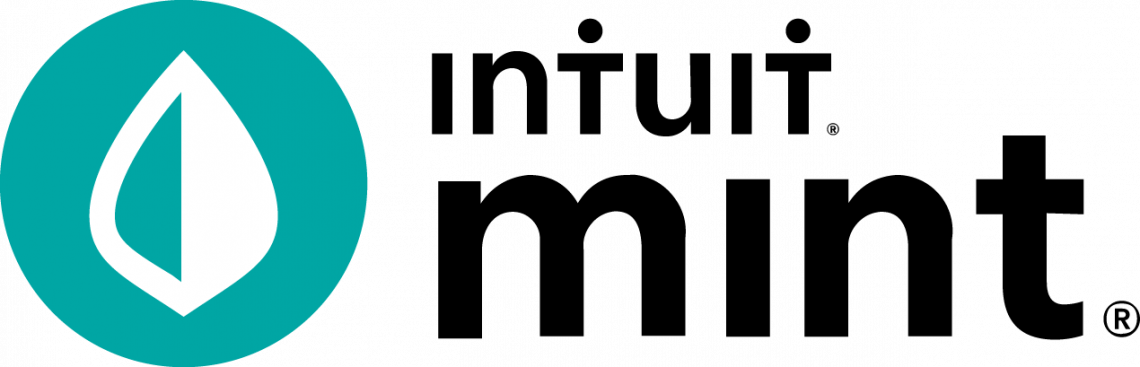
Mint is a beginner-friendly software, perfect if you’re new to using personal finance software. It is also known for providing safety and security to your data.
Pros
- The software is free to use
- The financial dashboard tracks your net worth and shows you accounts all in one place in real time.
Cons
- Goal-setting options are limited
- App configuration can be slow
- There are lots of ads
Overall, Mint is a great option for beginners looking to start learning how to budget and keep track of their finances. It is completely free; however, it does lack some options for setting financial goals.
Summary:
To summarize everything we’ve discussed, we created a chart that will help you determine which software is ideal for your personal needs.
| Top 6 Best Personal Finance Software | ||||||
|---|---|---|---|---|---|---|
| Company | Pros | Cons | Cost | Best For | Difficulty to learn (1 easy - 5 hard) | Free Version |
| Quicken | -Many different features and price points available -Quicken Business makes it easy to manage your business’s finances | -May be complicated to learn at first | Starts at $3.49/ month | Overall |
**** |
𝙓 |
| Pocket Guard | -PocketGuards’ In My Pocket feature instantly shows cash available to spend -Smart algorithms identify areas you can save |
-Advertisements are displayed even in the paid version of the app -Reporting options are more limited |
Starts at $7.99 per month | Students |
** |
✓ |
| Turbo tax | -Easy to follow | -The free version has limitations | $119.99 Annually | Taxes | ** | ✓ |
| Every Dollar | -Created by personal finance expert Dave Ramsey - Syncs in real-time across devices | -You'll have to plug in your transactions yourself in the free version | $130 Annually | Families | *** | ✓ |
| Personal Capital | -Individual securities available. -Free investment management tools. -Expert financial advisors. | -$100,000 account minimum for financial advisors -High management fees for the Financial Advisors | Core version is free; Financial advisors charge a 0.89%+ management fee | Investing |
*** |
✓ |
| Intuit Mint | -The financial dashboard tracks your net worth and shows you accounts all in one place in real-time | -Goal setting options are limited -App configuration can be slow -There are lots of ads | Free | Budgeting for beginners | * | ✓ |
How do we choose the best personal finance software:
To summarize, there is no one best personal finance software. We compiled this list based on various relevant factors to the users. Variables like pricing, user interface, feature variety, and more have been considered while making a list.
All of the applications mentioned in this article are great. However, choosing the one that best fits your needs is more important.


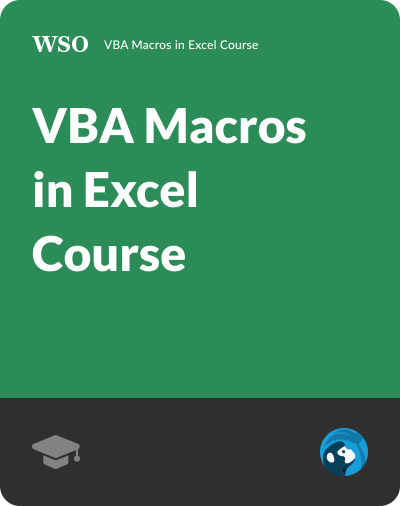
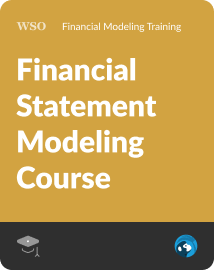
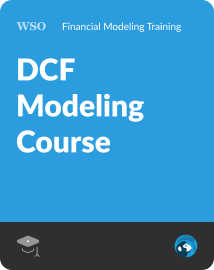
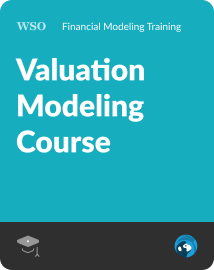
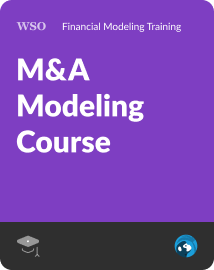
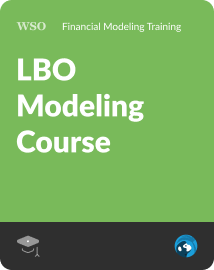


or Want to Sign up with your social account?