CHISQ.INV Function
It returns the inverse of the left-tailed probability for the chi-square distribution.
Excel is a spreadsheet software tool developed by Microsoft. It helps to store and analyze large amounts of data efficiently. The features provided by Excel make it a highly effective and user-friendly software for businesses to store their data.
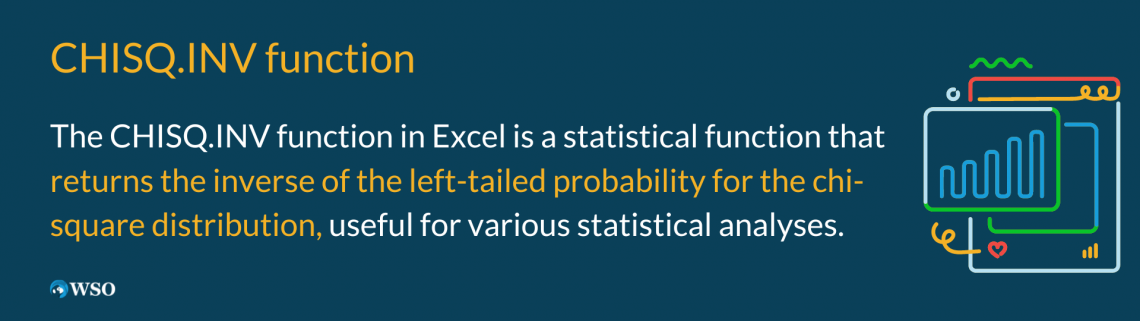
Excel also allows us to create charts and graphs, which helps to interpret data intuitively and visually. It provides many functions that can perform complex mathematical and arithmetic calculations on our data, hence giving valuable insights and conclusions about our data.
Hence Excel, a spreadsheet tool, is widely used by companies and working professionals to store their data effectively, interpret data visually, and perform complex mathematical operations on the data.
In this way, Excel helps us to save time as we do not have to perform mathematical tasks manually.
It is a statistical function in Excel. It returns the inverse of the left-tailed probability for the chi-square distribution.
There are different categories of functions in Excel, like Financial Functions, Statistical Functions, Auditing Functions, etc. Which function to use depends on the use case and scenario we are working on.
PMT, PPMT, and IPMT functions are some popular financial functions in Excel, while the NORMINV function and NORM.S.INV function are some of the statistical functions in Excel. Another statistical function we will discuss in this article is the CHISQ.INV function in Excel.
Key Takeaways
- The chi-square distribution is the sum of squares of independent standard normal random variables. If k is the number of degrees of freedom of the distribution, it would have k square terms.
- The CHISQ.INV function is a statistical function in Excel. It returns the inverse of the left-tailed probability for the chi-square distribution.
- This function was added to Excel in 2010; thus, earlier versions of Excel do not contain it.
- The CHISQ.INV function requires the probability corresponding to the chi-square distribution and the number of degrees of freedom of the distribution to perform the calculations.
- The probability of the distribution must lie between 0 and 1. If the probability is less than 0 or more than 1, the function returns a #NUM! Error.
- The number of degrees of freedom must be greater than 1. If it is less than 1, the function returns a #NUM! Error.
- If the arguments provided are non-numeric, the function returns a #VALUE! Error.
What is CHISQ.INV Function in Excel?
It is a statistical function in Excel. It returns the inverse of the left-tailed probability for the chi-square distribution.
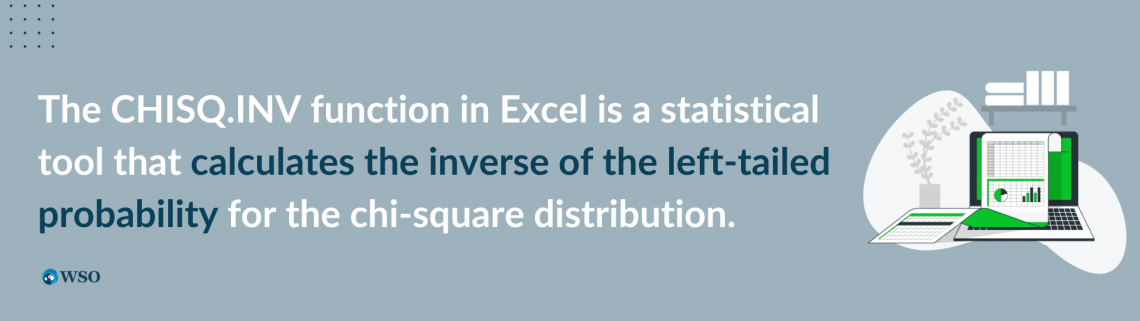
In statistical terms, the chi-square distribution is the sum of squares of independent standard normal random variables. If k is the number of degrees of freedom of the distribution, it would have k square terms.
This distribution is a special form of the gamma distribution. It helps us in inferential statistics. The chi-square distribution also helps in hypothesis testing and constructing confidence intervals in statistical analysis.
While doing hypothesis testing for a chi-square distribution, we need a null hypothesis and an alternative hypothesis to verify the claims. Suppose the alternative hypothesis claims that the correct value of the parameter specified in the null hypothesis is less than the assumptions made in the null hypothesis. In that case, it is called a left-tailed test.
The probability distribution function(pdf) of the chi-square distribution is as follows:
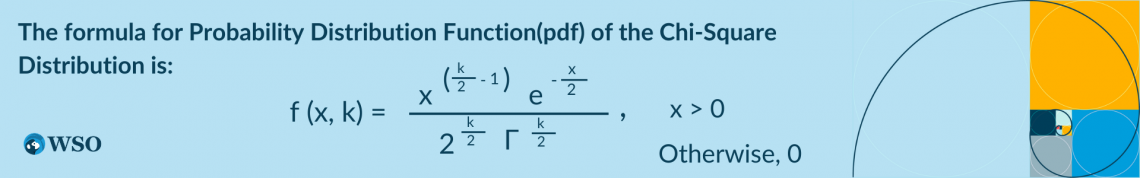
Here:
- x is the continuous random variable
- K is the number of degrees of freedom of the distribution
- Γ(k/2) is the gamma function.
In financial analysis, the it helps us to find the variations in our assumptions made from the actual hypothesis.
Variance refers to the squared deviation of a data set from its mean, and the standard deviation is the measure of the variation or dispersion in the data set from its arithmetic mean.
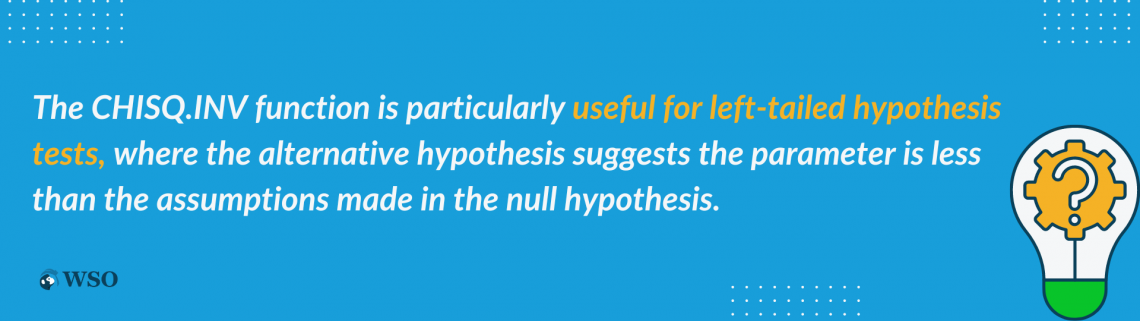
Suppose there is a precision machine that produces balls for ball bearings. The diameter of the balls produced by the machine is precisely 100 micrometers(0.1mm). We assume that the machine would produce balls of this size at a large scale on average. But on an individual scale, there could be some variations.
These variations generally follow a normal distribution. The size of the balls produced would depend on many factors like the amount of raw material available, amount of heat supplied, water content, etc.
Due to these factors, the variance of the normal distribution would vary from machine to machine. Some machines could show a small range of variation, while others may have a more scattered distribution, indicating wide variance in the size of the balls.
We can model and analyze this variance of the machines using the CHISQ.INV function in Excel.
The formula of the CHISQ.INV function in Excel is as follows:
=CHISQ.INV(probability, deg_freedom)
The terms in parentheses are called the arguments of the function. These are the values that the function requires to perform the calculations. The arguments required by the CHISQ.INV functions are as follows:
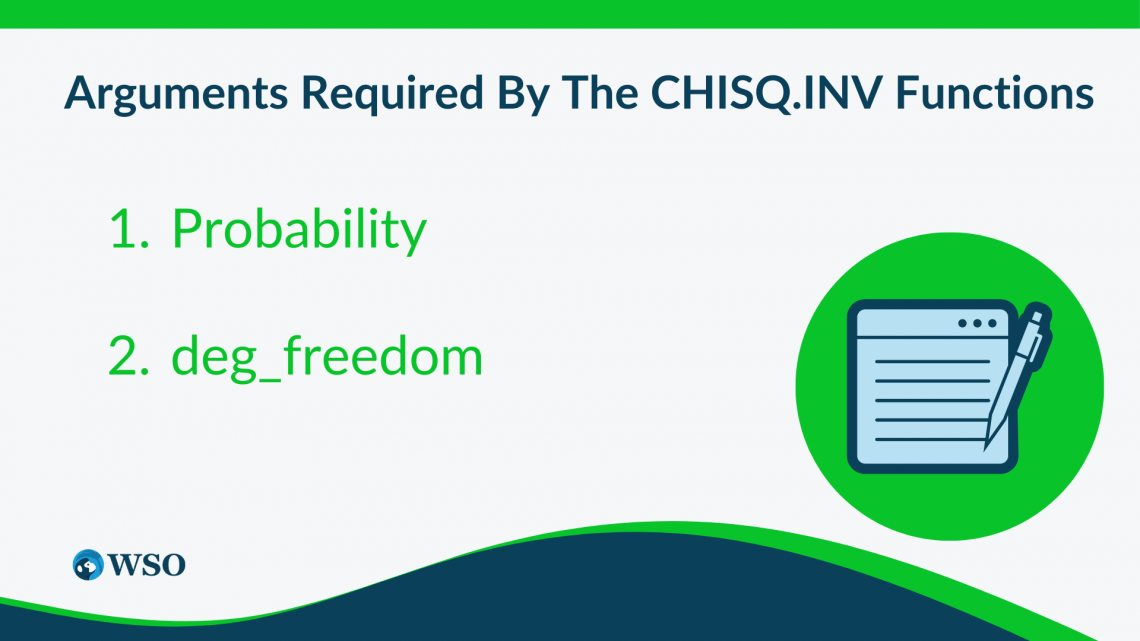
1. Probability
This argument refers to the probability corresponding to the chi-square distribution. The probability of the distribution should lie between 0 and 1. If the probability value is less than 0 or more than 1, the function returns a #NUM! Error.
2. deg_freedom
This argument refers to the number of degrees of freedom of the chi-square distribution. The degrees of freedom must be an integer lying between 1 and 10^10. If the degrees of freedom are less than 1 or more than 10^10, the function returns a #NUM! Error.
Examples of the CHISQ.INV Function in Excel
We have seen all the theoretical concepts and the formula of it in Excel. Now let us see a few examples to appreciate the practical applications of this function.
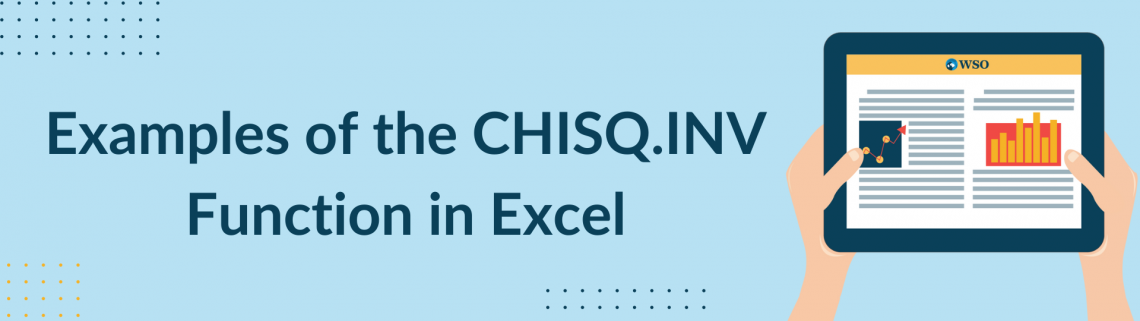
Let us see example 1:
Suppose we have a hypothetical chi-squared distribution with 18 degrees of freedom and a probability matching the distribution of 0.68. The information appears as seen below:
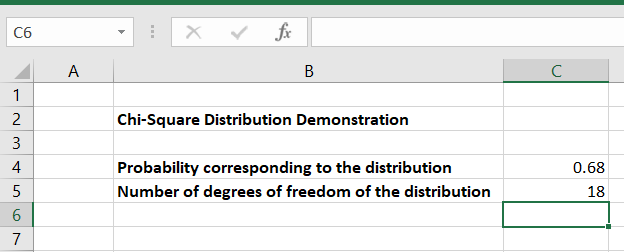
As shown above, in the Excel sheet, cell C4 shows the probability corresponding to the distribution, and cell C5 shows the number of degrees of freedom.
Using the CHISQ.INV function, the following formula is used to get the value of the probability distribution function (pdf) of the chi-square distribution for a probability of 0.68 and 18 degrees of freedom.
=CHISQ.INV(C4, C5)
On writing the above formula in cell C7, we get the desired result as shown below:
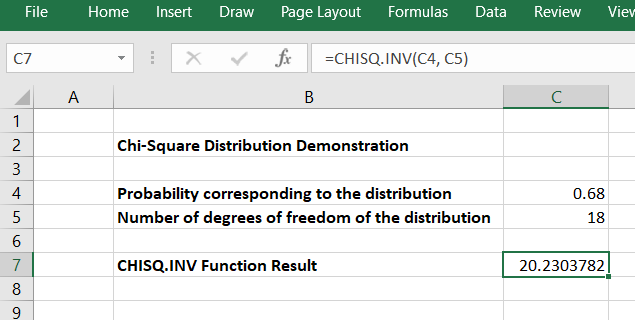
Hence, we get the value of the function as 20.2303782 for the Chi-Square Distribution with a probability of 0.68 and 18 degrees of freedom.
In this way, we can calculate the inverse of the left-tailed probability for any Chi-Square Distribution with known probability and degrees of freedom using the CHISQ.INV function in Excel.
CHISQ.INV vs. NORMINV Function
Both the CHISQ.INV and the NORMINV function are statistical functions in Excel used for statistical analysis and data hypothesis testing.
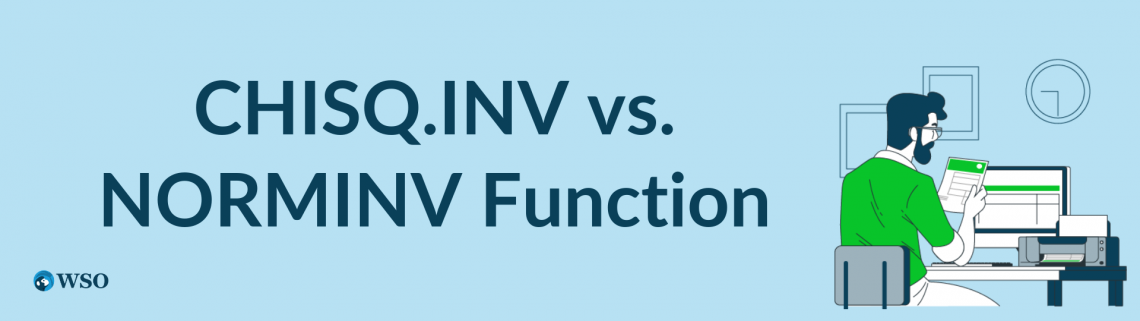
The NORMINV function returns the inverse of the cumulative normal distribution for a particular mean and standard deviation. While the CHISQ.INV function returns the inverse of the left-tailed probability of the chi-square distribution whose probability and number of degrees of freedom are known.
Hence, the NORMINV function takes a normal distribution's probability, mean, and standard deviation as arguments to perform the calculations. The formula to calculate the inverse of the cumulative normal distribution using the NORMINV function in Excel is as follows:
=NORMINV((probability, mean, standard_dev)
The CHISQ.INV function takes the probability corresponding to the distribution and the number of degrees of freedom of the chi-square distribution as arguments to perform the desired calculations.
The formula to calculate the inverse of the left-tailed probability of the chi-square distribution using the CHISQ.INV function in Excel is as follows:
=CHISQ.INV(probability, deg_freedom)
The normal and chi-square distribution have different probability density functions(pdf). The probability density function of a normal distribution for a continuous random variable x is as follows:

Here:
- x is the continuous random variable
- µ is the mean of the normal distribution
- σ is the standard deviation of the distribution
The probability density function for the chi-square distribution for a continuous random variable x with k degrees of freedom is as follows:
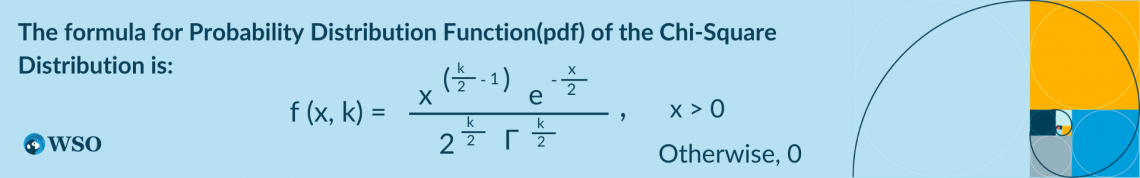
Here:
- x is the continuous random variable
- k is the number of degrees of freedom of the distribution
- Γ(k/2) denotes the gamma function
These were the differences between the CHISQ.INV and the NORMINV function in Excel. Both are statistical functions in Excel and which function among them has to be used depends on the use case and scenario we are working on.




or Want to Sign up with your social account?