How to Reduce Excel File Size
Reduce Excel File Size enables us to store files in a compressed manner and avoid using a lot of memory.
What Is Reduce File Size In Excel?
A feature called Reduce Excel File Size enables us to store files in a compressed manner and avoid using a lot of memory. The spreadsheet must be saved as a Binary Excel Workbook (.xlsb) rather than in the standard file format (.xlsx).
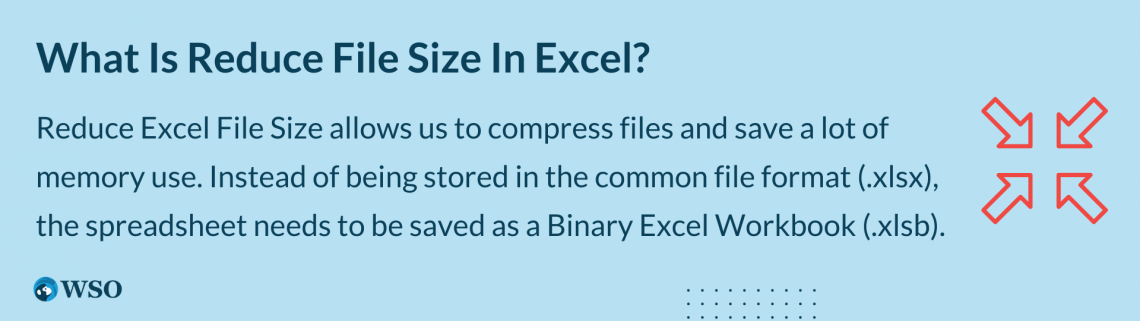
Excel's file size can be decreased by compressing images, turning pointless formulas into numbers, and deleting the Pivot Cache.
It would be difficult to circulate such enormous files among your coworkers, especially when they exceed 50 MB in size. So, when creating your financial models, it's crucial to keep the file size to a minimum.
Key Takeaways
- The "Reduce Excel File Size" feature allows for compressed files' to avoid excessive memory usage. It involves saving the spreadsheet in the Binary Excel Workbook (.xlsb) format instead of the standard (.xlsx) format.
- Excel file size is a measure of how much space a file occupies on a computer platform, measured in bytes. Common units include kilobytes (KB), megabytes (MB), gigabytes (GB), or terabytes (TB).
- Large file sizes may be due to high-resolution images, file format, and the pivot table cache. Excessive data and outdated hardware/software can also contribute to large file sizes.
- Different versions of Excel may have variations in settings and features. It is recommended to keep software updated to access the latest functions and prevent compatibility issues between versions.
Determining the Excel file Size
The file size is a tool to measure how big or small a computer data, program, or software is. Alternatively, it can be understood as how much space it consumes on your computing platform, whether Apple’s MacBook or Windows PC.
Usually, the unit of measurement for file sizes is measured in bytes. The most common byte that users come across is either kilobyte (KB), megabyte (MB), gigabyte (GB), or terabyte (TB).
The best way to understand file size is to take a .jpeg file for a photo. For example, the higher the resolution for the photo (1080p and higher), the bigger the file size will be. Professional photography pictures can go up to hundreds of GB, depending on the picture quality.
Big file sizes can cause many problems to its user because their computing platform may not withstand the size, causing the computer to lag or freeze. Not having enough storage space on your computer also causes problems.
Nowadays, users tend to purchase an external hard drive or thumb drive, which ultimately lets users transfer files from their computer onto the hard drive to free up space on their computer.
Why is my Excel file size so large?
What could make your Excel file so large could be due to several reasons. Firstly, it could be all the abovementioned things regarding picture size, file format, and pivot table cache within the file.
However, other reasons it can be so large could be that the data you are analyzing on your spreadsheet might contain too much data.
Your computer/laptop might be a bit old, and its lifespan is ending; therefore, software tends to run slower on those devices. Slow software and hardware can heavily affect the computer's size and speed of performance.
In addition to just pictures, your graphing tables or charts, if they include a lot of data that are very detailed and graphic, can slow not only the Excel speed down, but when saving the file size can be heavily affected, which in turn also affects productivity afterward.
Methods To reduce Excel file size
Large Excel file sizes can become very inconvenient for users, whether students or working-class individuals. Users are creating Excel spreadsheets because they intend to present a set of data to an audience.
When users need to present their Excel file, if they need to send it to their manager or their peers and the file size is too big, there are a lot of barriers to come their way when trying to achieve something.
Emails do not let you send file sizes that exceed the size limit; free online storage websites also have a limit, and it is very time-consuming to place your file onto a thumb drive or hard drive and then transfer the data to your peers. That’s why understanding Excel file size is important.
There are many ways to reduce your Excel file size. Below are a few ways that can work so that the next time you transfer your file from one place to another, it may not be so time-consuming and frustrating.
1. You can save your Excel file in a binary format (.xlsb) instead of its default format (.xlsx). The default format is useful when users want to share their files with third-party programs because those programs recognize it as an Excel spreadsheet.
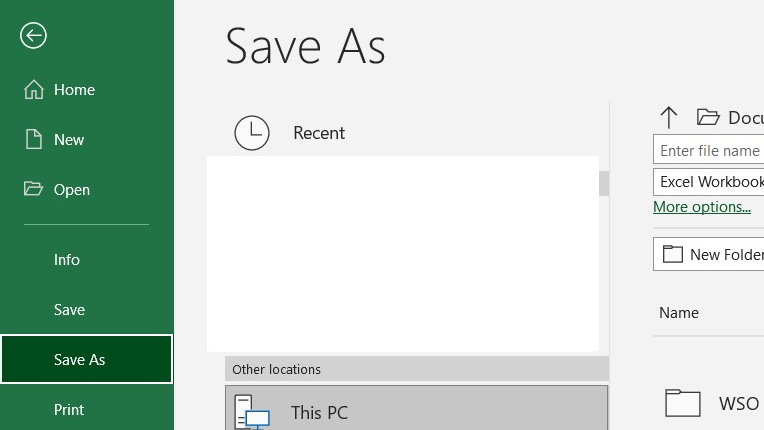
- Go to File → Options → Save.
- Under the Save Workbooks section, click on the save files in this format drop-down link, and select Excel Binary Workbook.
- This changes the default format from .xlsx to .xlsb permanently. If you wish to keep the default format as .xlsx, select Save as an option.
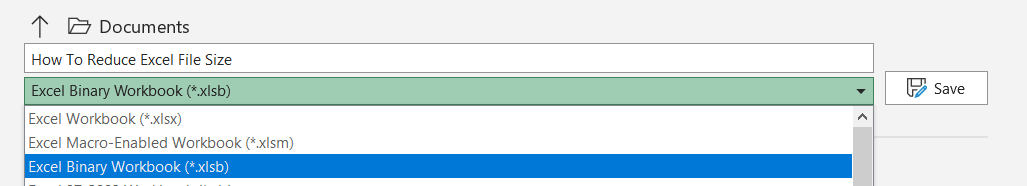
2. You can reduce the number of worksheets in your Excel file; if you have a lot of new worksheets that do not contain any formulas or important data, remove them from your spreadsheet.
3. Additionally, save your images in Excel at a lesser resolution.
- Select File Options Advanced to accomplish this.
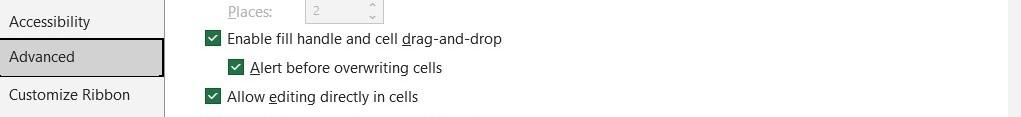
- Select Discard editing data from the Image Size and Quality menu.
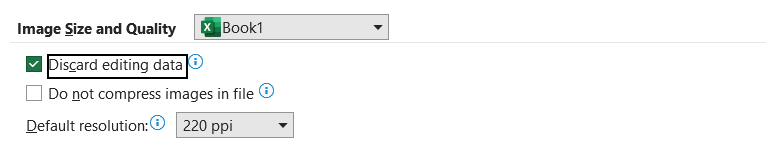
- Verify that the option to not compress photos in the file is chosen.
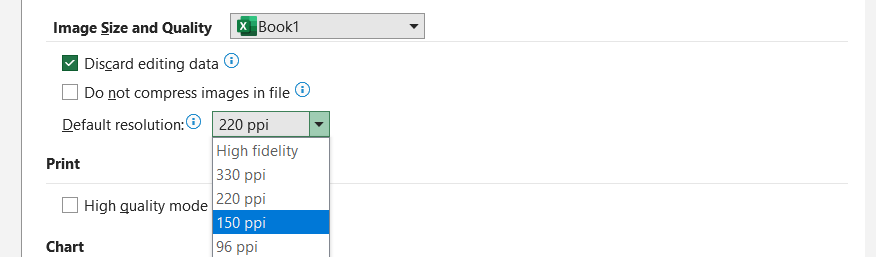
- Lastly, choose a resolution of 150 ppi or less from the list of default resolutions.
4. Additionally, you can compress images to reduce the size at which they are saved.
- The picture Format tab should show on the ribbon after you choose a picture in your project.
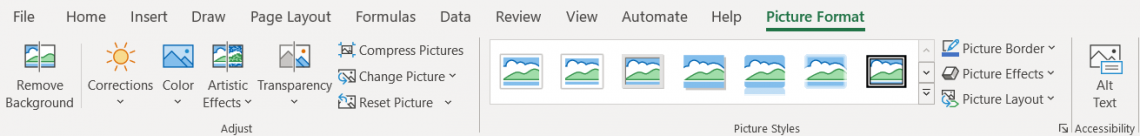
- Choose Compress Pictures from the Adjust category under the Picture Format tab.
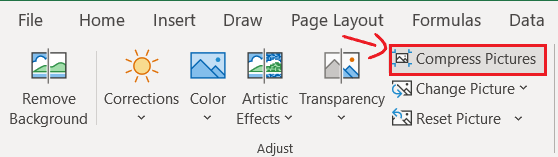
- Take the following action under Compression options:
a. First, clear the file if you wish to compress all the images. Then, choose “only apply to this image.” The modifications you make here will only impact the selected image if this option is chosen.
b. Choose to Delete cropped portions of images. The cropped image data is removed with this choice, but you can't get it back.
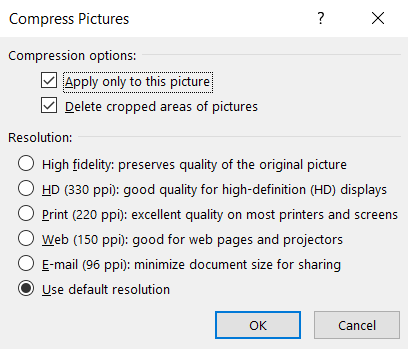
- Do the following under Resolution:
a. Use default resolution should be chosen.
5. This pertains to spreadsheet users who use pivot tables.
6. Save the pivot cache separately from the file.
- Any cell in the pivot table can be chosen.
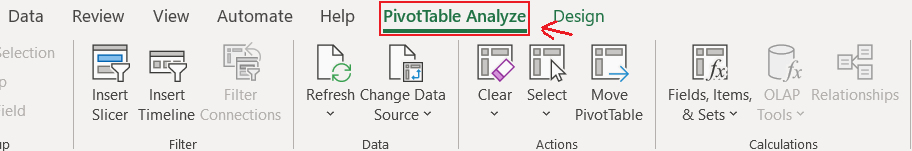
- Select Options under the PivotTable group on the PivotTable Analyze tab.
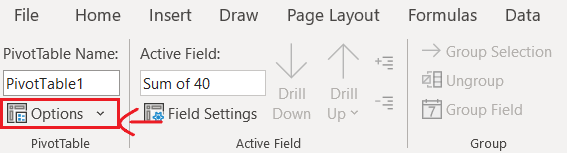
- Select the Data tab in the PivotTable Options dialogue box, and take the following actions:
a. First, Uncheck the File source data should be saved.
b. Then, once the file has been opened, choose Refresh data.
These are a few methods you can use to reduce the size of your Excel file so that emailing it to your peers or coworkers will be more convenient.
Reduce Excel file size in Different versions
With Excel being released over 30 years ago, as technology advances and time passes, versions of Microsoft Excel are bound to be improved. So, just the same with other platforms of productivity, new versions of the program get released over the years.
The company can introduce new features and settings to the market with new versions and increase brand loyalty. If a group of the audience says that things need improvement and the company does that, it makes the audience feel they are heard.
Certain settings and applications apply differently. For example, newer functions used today may not necessarily work with older versions of Excel because its system has yet to function to perform this formula and vice-versa.
That is why users must keep their computers updated with the latest software and programs inside the computer. It lets users use the most up-to-date functions and features and prevents data damage or loss.
How To Reduce Excel File Size FAQs
Since its first-ever introduction in 1986, Microsoft has released over 14 versions of Excel. Each version gets a new release after around 1-2 years between each other.
The benefits of using Microsoft Excel, despite it sometimes being overly complicated and not time efficient to have to deal with size capacity, are as such:
- Best way to store data
- You can perform calculations
- All the tools for data analysis
- Easy to data visualizations with charts
- You can print reports easily
- So many free templates to use
- You can code to automate
- Transform and clean data
- Store data with millions of rows
- You can work with Excel online + mobile app
There are more benefits, but these ten are the most common to why individuals enjoy using Excel.
Excel is about more than just making tables look pretty and converting them to graphs or charts. Excel is much more complex than that. There is a lot to the program, and if one chooses to dive deep into how Excel works, one will find many beneficial features and functions.
Excel is one type of software where no matter what field you are in, it is a necessity and will always make your life easier in getting stuff done, and in return, it makes you better at your job.
To be familiar with and almost second nature to using Microsoft Excel requires a lot of repetition and practice. However, by using and getting comfortable with Excel’s interface often, it will be very easy to learn the basics and the advanced skills required to use Excel.
Several free online courses are available that teach the audience how to use Excel, and there are many different levels. Individuals can start easy at beginner levels, where they teach basic functions, but also at advanced levels.
There are two different types of Excel. 64-bit or 32-bit excel. 32-bit can handle less than 64-bit, meaning it can only hold or store up to around 4GB of RAM.
64-bit Excel can have up to 1 million rows and 16,000 columns. However, 32-bit Excels are limited to only 1/4 of 64-bit.
If the file starts becoming too big, multiple things can happen. Computers/laptops can begin to crash, and scrolling and moving your cursor on your computer can start lagging and being unresponsive.
If these things occur, they are signs that the Excel file might be too big or your computer is too slow. Therefore, you should refer to the methods above for reducing Excel file size.





or Want to Sign up with your social account?