NETWORKDAYS Function
It is an excel function that calculates the number of working days between two given dates.
What is the NETWORKDAYS Function?
NETWORKDAYS is an excel function that calculates the number of working days between two given dates (also included in the calculation). It automatically excludes weekends from workdays and removes non-weekend holidays, although the latter feature is optional.
This tool is used for financial analysts to calculate employee benefits associated with working days and for businesses to estimate how long an employee has worked with their company.
It is a purposeful feature for employers to gather information about how long their companies' employees have been working there and to see how well they are doing as a company.
In this article, we will further elaborate on what the Networkdays function does and its purpose, show and calculate the formula, give examples of how to do it, and compare and contrast with similar functions.
Key Takeaways
- Networkdays is useful for businesses to track their employees' schedules.
- It helps to know how many days an employee works from start to finish, excluding weekends, holidays, off-days, vacations, etc.
- It calculates whole workdays, meaning no time values are being considered.
- NETWORKDAYS calculates the number of working days, while WORKDAYS gives you a day in the past or future, as it only considers the beginning point and no endpoint.
Understanding the NETWORKDAYS Function
Networkdays is categorized as a date/time function used to find the number of working days starting from the beginning date up to and including the final date, excluding weekends. It also excludes holidays, although it is optional whether you want to exclude them.
This feature is resourceful and helpful for businesses to track down how many days their employees worked during a specific period. But, first, employers will need to calculate all their employees' work days.
This function excludes weekends (Saturdays and Sundays). It also excludes weekdays considered holidays (such as Thanksgiving or Christmas), although this feature is optional.
The formula for this equation is
=NETWORKDAYS(start_date, end_date, [holidays])
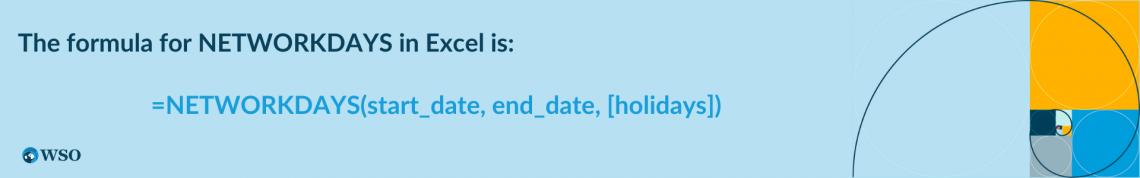
Where
- Start_date = the date you want to start with first. It could be earlier than, the same, or later than the end date.
- End_date = the final date.
- Holidays = the dates when a holiday is taking place. This is optional, but these dates are often excluded as most workplaces don’t include holidays.
How to use NETWORKDAYS Function in Excel?
Networkdays are very easy to use. All we have to do is input a beginning date and an ending date into our syntax. For reference, our formula is
=NETWORKDAYS(start_date, end_date, [holidays]).
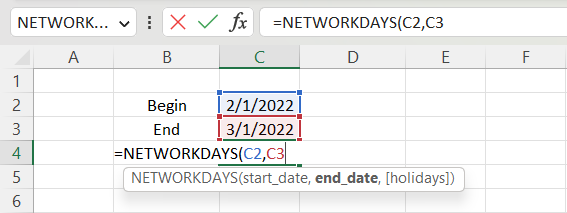
Below we imputed February 1st, 2022, in our start_date and March 1st, 2022, in our end_date, and we got 21 working days. We got 21 instead of 29 because it excludes weekends, which are 8 days.
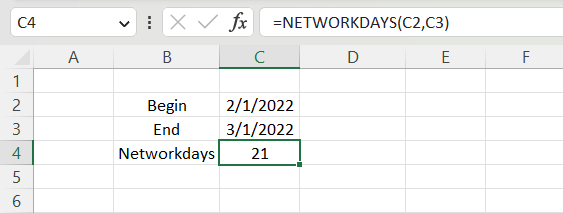
We will give you some examples of how to use Networkdays so you can better understand how this function works.
As you can see from this screenshot, we calculated the number of workdays from the starting date (March 4th, 2022) to the end (February 1st, 2023) using the =NETWORKDAYS(start_date, end_date) function, which gave us an answer of 239 workdays.
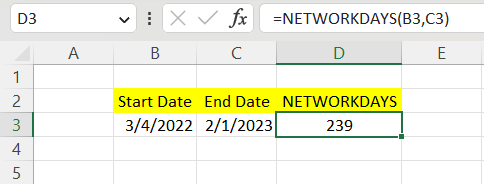
Here, we used the same method for calculating the number of working days above, but this time we included holidays, giving us 235 working days.
It gave us 235 instead of 232 because 4 of the 7 holidays were on weekdays, while the other 3 were on weekends.
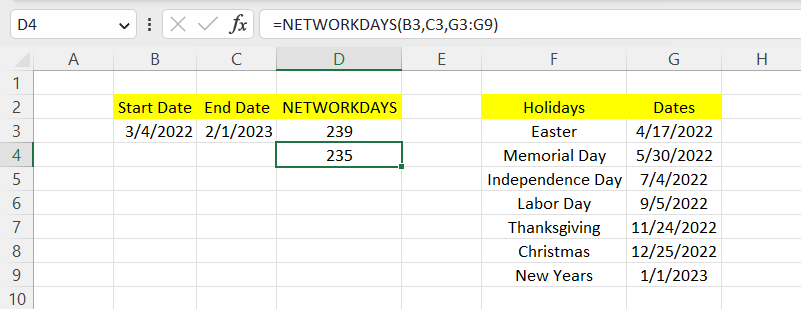
NETWORKDAYS And WORKDAYS Function
Now that we’ve got a pretty good understanding of Networkdays, what do Workdays tell us?
The Workday function calculates workdays, milestones, and due dates based on the standard working calendar.
The syntax for Workdays is
=WORKDAY(start_date, days, [holidays]),
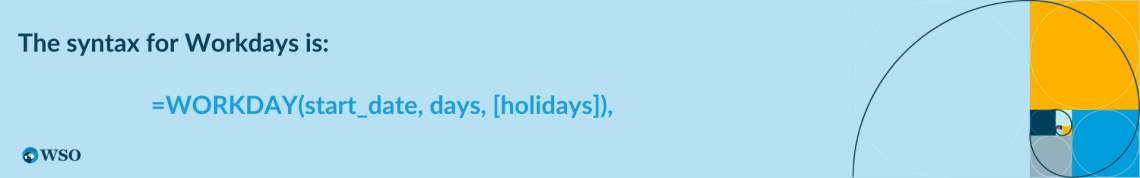
Where
- Start_date = the date from which you start counting weekdays
- Days = the number of days you add or subtract. A positive number returns a future date, while a negative number returns a past date.
- Holidays = optional dates that should not be counted (Christmas, Thanksgiving, Easter, Memorial Day, etc.)
In this example below, whereas networkdays give us the number of working days, workdays give us the date from the starting date to another date.
For example, our starting date was 3/4/2022, and we put 70 for the number of days, and it gave us 6/10/2022, excluding the weekends.
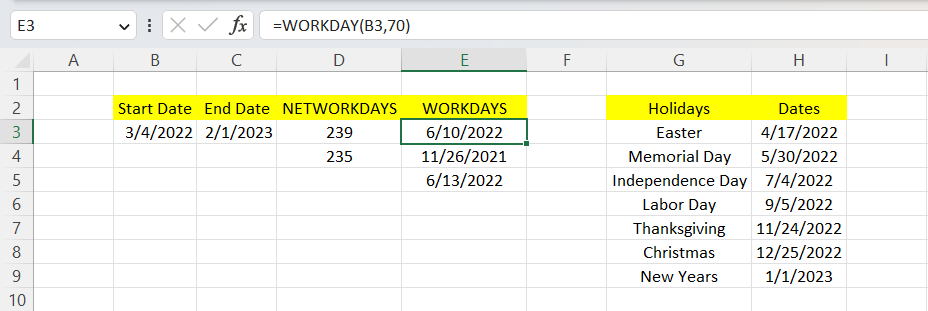
In this other example, we used the same calculation but used -70 to find out what the past date was 70 days ago from the starting date, and it gave us 2/28/2022.
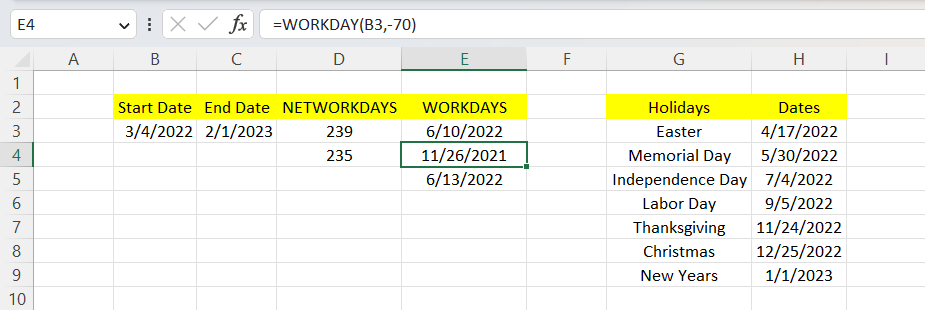
We used the same method for the previous two examples in another example, but we added the holidays this time, giving us 6/13/2022.
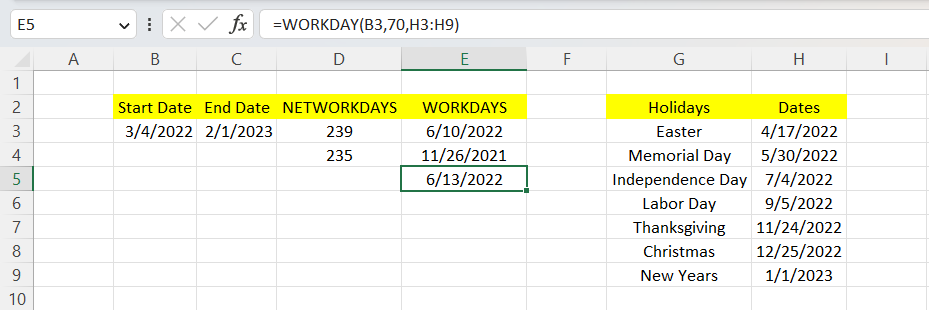
Conclusion
Businesses and financial analysts can use Excel's NETWORKDAYS function to determine the number of working days, excluding weekends and optional holidays, between two dates.
It is useful in many situations, including monitoring staff schedules, projecting work hours, and evaluating business success. Through comprehension of its syntax and setting options, users can effectively employ this function to suit their individual requirements.
Furthermore, contrasting it with related functions such as WORKDAYS offers insights into various methods of determining workdays and dates according to particular specifications.
All things considered, the NETWORKDAYS function improves accuracy and productivity when handling work-related computations in Excel.
Free Resources
To continue learning and advancing your career, check out these additional helpful WSO resources:



or Want to Sign up with your social account?