FVSCHEDULE Function
It is a computational formula used to calculate an investment’s future value (FV).
What is the FVSCHEDULE Function?
The FVSCHEDULE function, used within Microsoft Excel, is a computational formula used to calculate an investment’s future value (FV).
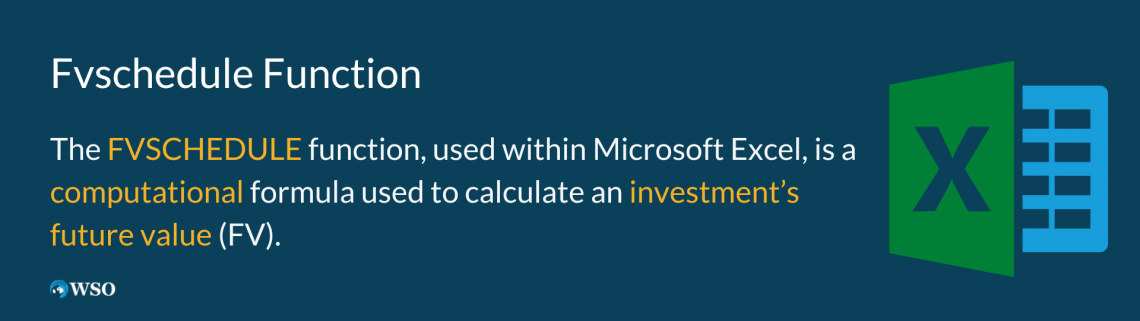
In configuring the future value, one must include the series of interest rates contributing to the return on the investment. The types of interest rates that may be involved are compounding, variable, and adjusting rates.
Whether you are a beginner investor or an industry professional, the FVSCHEDULE formula can help you track the future earnings of investments considering current interest rates.
The article will discuss the formula, a formula breakdown, and a brief example of how to use the FVSCHEDULE function. The following information will help you gain your understanding and computational skills in calculating the future value using an Excel spreadsheet.
Additionally, the example will explore various scenarios for which you may use the function and a follow-through series that helps navigate the function and its computation.
Formula
To calculate the future value of an investment, follow the formula as listed:
FVSCHEDULE(principal, schedule)
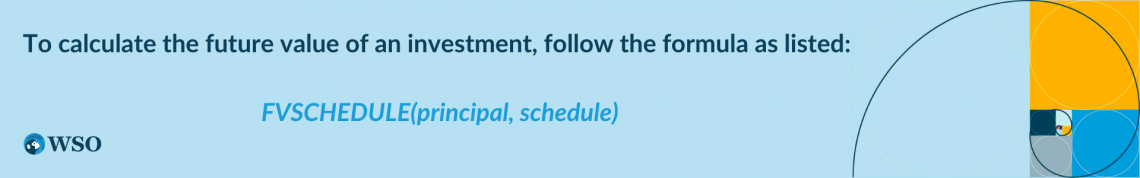
The two main and required components that make up the FVSCHEDULE formula are:
- Principal
- Schedule
The principal considers the present value of an investment. Therefore, to find the future value, you must calculate the principal of the current investment.
Next, the schedule calculates the recorded interest rates of the investment. Whether the interest rates are compounding, variable, or adjustable, they can be listed to obtain accurate results of the future value.
NOTE
Remember to include all components of the FVSCHEDULE function to avoid blanks or faulty returns.
Key Takeaways
- The purpose of the FVSCHEDULE function is to calculate an investment’s future value.
- The two main components of the FVSCHEDULE function are the principal and schedule.
- A blank cell entered in the data or function will be presumed zero.
- Double-check that the data inputs are all numerical values if an error returns.
- The data must include an investment with a series of interest rates.
Advance your accounting skills and learn more about analyzing financial statements and earnings with one of the many WSO courses.
FVSCHEDULE Function: Example
In the example below, an investment of $1,000,000 over three years has an interest rate of 3.5% for the first two years and a 3% rate in the third year.
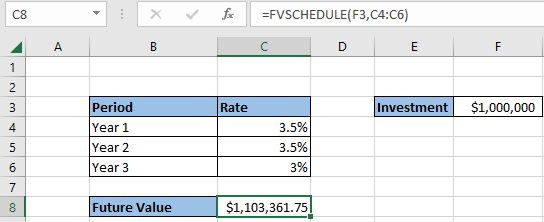
The future value of the $1,000,000 investment is calculated as shown in the Excel spreadsheet. Looking over at the highlighted cell C8, the future value of the investment is $1,103,361.75.
Using the “=FVSCHEDULE,” you can accurately calculate the following example with the initial investment (principal) and the three-year schedule.
Once the required data is entered in the table of an Excel sheet, you can locate the function in two different ways. One way is to select a cell in this example, the table categorized as “Future Value,” in which you would like to input the function’s returns.
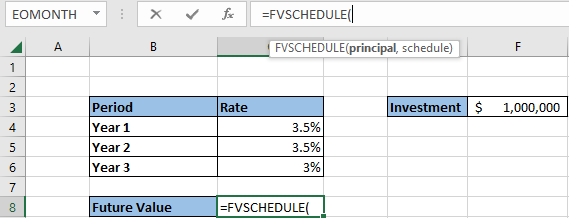
Then, type “=FVSCHEDULE,” and the function should appear promptly. You can then highlight the cells with the necessary data to include in the computation.
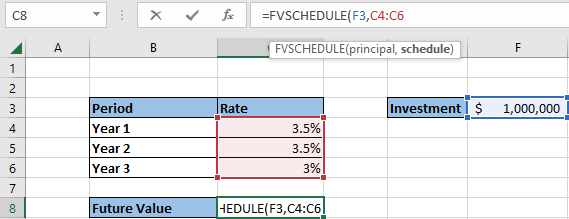
Another way to locate the FVSCHEDULE function is to follow the steps as directed in the instructions:
- In the Excel sheet, locate the Formulas tab at the top bar
- Click on More Functions
- Click on Financial
- In the drop-down bar, a list of functions will appear in alphabetical order. Scroll down and locate “FVSCHEDULE.”
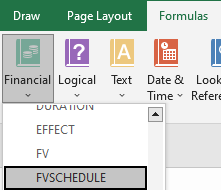
If no values are inputted in the dataset, an assumption or replacement for the selected data will equal zero.
Any non-numerical variable cannot be calculated in the FVSCHEDULE function and will return as an error or #VALUE!
Reviewed & edited by Parul Gupta | LinkedIn
Free Resources
To continue learning and advancing your career, check out these additional helpful WSO resources:





or Want to Sign up with your social account?