Chrome Extension
Programs that can be installed in a Google Chrome browser to enhance a user’s experience
What Are Chrome Extensions?
Chrome extensions are programs that can be installed in a Google Chrome browser to enhance a user’s experience on the browser.
These extensions work by targeting an aspect of its functionality or enhancing entertainment features, allowing for personalization of Chrome for things like:
- Easing an operative aspect or task on the Google Chrome browser, such as:
- Blocking ads
- Adding notes
- Enhancing memory usage
- Saving passwords
- Creating citations
- Adding developer tools (SEO)
- Others
- Google Drive, calendars, calculators, dictionaries, and more
- Entertainment:
- Shopping and Coupons
- Travel helpers
- Mini-games
- Personalizing pages with cursors, images, and themes
- Others
- Like those related to arts and culture
As you can see, extensions offer a wide range of add-on options and features so that individuals can perform tasks more simply and get more out of the websites they visit.
Some of these work on the browser itself and will add to the list of options available in the menu. Access the menu by right-clicking on a web page or opening it up when you click on the respective icon that pops up next to the web address field.
Meanwhile, other extensions operate indirectly and work in the background to execute certain tasks automatically.
Using Chrome Extensions
These can be explored, downloaded, and installed onto an individual’s Google Chrome browser by accessing the Chrome Web Store.
The Web Store also has help pages that outline the steps to help users know how to install and manage extensions.
Most of these are free and easy for individuals to install and enjoy, while few need payment.
Searching for and finding chrome extensions is quite simple to do. On the Web Store, you can search for extensions by entering a specific keyword related to the one you are seeking or browse through the list of categories available.
The extensions that can be downloaded range across a wide variety of choices and categories from accessibility to productivity, developer tools, fun, social, and more.
From the Web Store’s list of Everyone’s Favorites and the Favorites of 2021, some of the best extensions include:
- Office Editing for Docs, Sheets & Slides
- Custom Cursor for Chrome™
- Google Translate
- Todoist for Chrome
- Momentum (Customizing a new Google Chrome tab’s dashboard)
- Loom – Free Screen Recorder & Screen Capture
- Toucan - Language Learning
- Volume Master
While many of those extensions enhance an individual’s experience while utilizing Google Chrome for work and educational purposes, there are also entertainment-related ones.
Besides customizing one’s Google Chrome page, there are extensions for learning languages like Toucan, as mentioned above, and planning trips, like Tripadvisor.
Some extensions are also related to accessibility and target specific groups of people, such as Colorblind – Dalton for Google Chrome. This extension helps individuals with different types of color blindness with everyday use, shifting colors to those within the visual spectrum of the user.
Many productivity-related extensions are also widely used and recommended, including Office Editing, Grammarly for editing, and Zotero Connector for creating citations. They aim to ease the process of writing essays and other assignments, especially for students.
Staying Safe With Chrome Extensions
When approaching the Web Store with the goal of installing Chrome extensions, it is important to proceed with caution. Users should read reviews before downloading a specific extension.
Many extensions can be quite helpful in facilitating tasks or even adding protection to one’s data, like Disconnect. However, some can be pretty unsafe and harmful to how Chrome operates, as well as the user’s device and personal information.
Following is a brief YouTube video explaining the unwanted tracking in the Google Chrome browser:
Dangers and issues that can arise from malicious extensions include:
- Creating unnecessary pop-up advertisements
- Tracking a user’s Chrome browsing history and personal data
- Stealing or even selling personal information collected
- Installing malware on the device
- Impeding Chrome’s ability to function appropriately without freezing
Many blogs and forums online discuss examples of dangerous Chrome extensions that have seen issues reported and concerns raised for safety. These extensions often include those related to VPNs and some antivirus extensions.
So, to stay safe while downloading Chrome extensions, one step is to consider its name. Sometimes they have questionable characters, which raises a more immediate cause for concern. Also, if the extension website seems unprofessional, it may be a harmful extension.
If the name does not necessarily give it away, before you install the extension, scroll through its reviews on the Web Store and various online forums with a quick Google search.
People can also look at the extensions they have already installed by clicking on the three dots representing the “Menu” button at the top right side of the Chrome page.
From there, going to “More tools” and “Extensions” reveals the list of programs on that device’s Chrome browser. Thus, people can alter permission and access settings and disable or remove the extensions they no longer use.
Meanwhile, Google Chrome has improved and worked to ensure more safe extensions are available for people to use and enjoy. Google wants to exhibit to its users that their privacy can be protected and their data can be kept secure while browsing.
For instance, following reviews and safety checks, Google has removed several harmful extensions from its Web Store.
On top of that, Google has also introduced an Updated Privacy Policy and Secure Handling Requirements page, covering the details of the privacy policy and users’ consent relating to data.
This page has provided a detailed list of policies and questions that are often asked by the public to help individuals understand and feel more protected when it comes to using extensions.
The Developer Data Protection Reward Program facilitates the execution of these policies and guidelines. This program involves a sum paid as bounties for finding extensions that go against this policy. Thus, they can ensure anything harmful is spotted and removed.
Chrome Extension FAQs
Extensions can be highly beneficial in adding options to what can be done on Chrome, enhancing a user’s experience on the browser. Individuals have to be careful about what extensions they decide to download and use.
You can pin extensions to Google Chrome by clicking on the “Extensions” icon on the toolbar (it looks like a puzzle piece next to the web address bar). This will reveal a drop-down list of the installed extensions that are enabled on the device.
You can click on the “pin” icon next to the extension to pin it to the toolbar.
- Pin icon is clicked → turns blue → extension is pinned
- Pin icon is clicked again/unclicked → turns white → extension is hidden
You can click and drag the icons representing the pinned extensions to alter the order in which they are displayed.
Yes, extensions can be synced across devices when signed in to Chrome with a Google account. You can tweak this by going to the menu → “Chrome Settings → Sync and Google services → Manage what you sync → Customize sync.”
Updating Chrome will not affect your pinned extensions. However, resetting Chrome will disable them, so you must re-enable the ones you use.
Chrome only lets individuals utilize extensions that have been posted on the Web Store as a way of protecting them from potentially harmful ones.


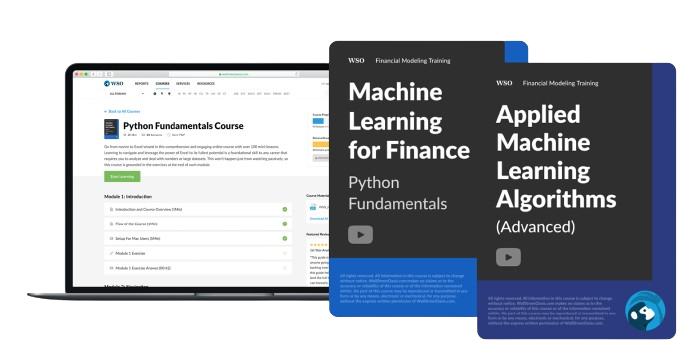

or Want to Sign up with your social account?