CRITBINOM Function
This function in Microsoft Excel calculates the smallest value of a dataset or the Cumulative Binomial Distribution while returning the intended value.
What is the CRITBINOM Function?
To calculate the smallest value of a dataset or the Cumulative Binomial Distribution, the CRITBINOM function in Microsoft Excel can return the intended value.
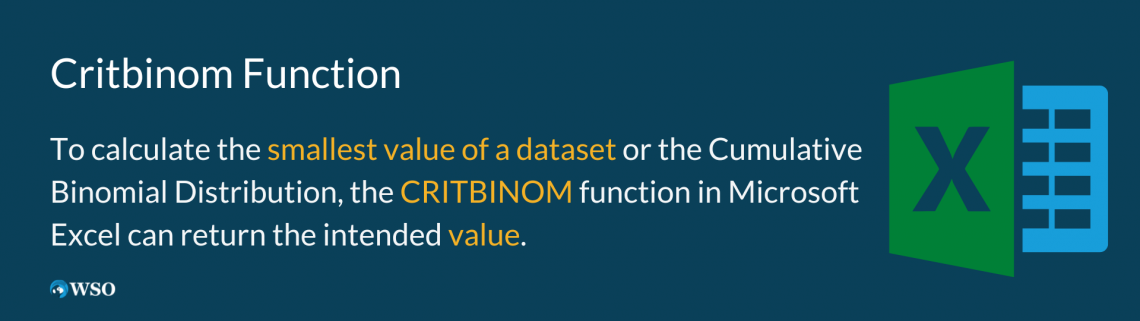
The best instances to utilize the CRITBINOM function are for datasets with relatively larger sample sets and a success probability of or greater than fifty percent. Calculating for smaller sample sets may be difficult to receive enough data and will lead to an error response.
Similarly, a success probability of less than fifty percent will result in a biased outcome when calculating the smallest value of the dataset.
For related Excel functions, the CHISQ.DIST.RT function also calculates the right-tailed probability using the data from the chi-squared distribution.
Furthermore, the article will discuss the CRITBINOM formula, a formula breakdown, and an Excel sheet example. Finally, the example will detail scenarios where the function is used and a follow-through series on navigating the calculation.
Key Takeaways
- The CRITBINOM function returns the smallest value of a dataset.
- The three required components of the function are trials, probability, and alpha (Cumulative Binomial Distribution).
- The CRITBINOM function only accepts datasets of numerical value.
- One similar function in returning the smallest value of a dataset is the CHISQ.DIST.RT function.
- You can navigate the function through Formula → Compatibility → CRITBINOM.
CRITBINOM Function Formula
The formula used to calculate the smallest value is
= CRITBINOM(trials, probability_s, alpha).
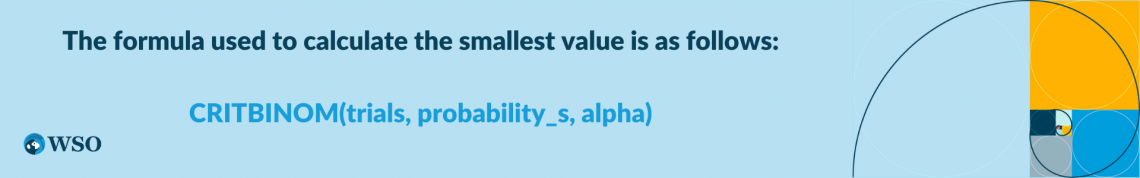
To understand each variable of the CRITBINOM function, let’s further break down the function for a clearer understanding.
Beginning with “trials,” the first variable considers the number of trials tested in the Cumulative Binomial Distribution. The “trials” variable is a required aspect of the function.
Next, the “probability_s” variable predicts the chance of a successful trial occurring on the first try. The “probability_s” is a crucial aspect of the function.
Lastly, “alpha,” a required part of the CRITBINOM function, determines the value of the Cumulative Binomial Distribution on a range of zero to one.
CRITBINOM Function Example
In the example presented below, the data looks to find the probability of flipping a coin and landing on heads.
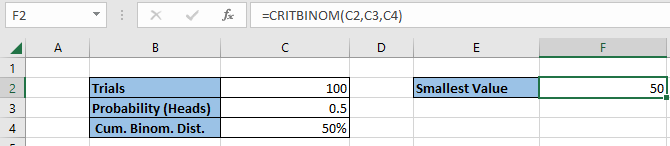
In a trial of one hundred coin tosses, there is a 50/50 probability that the coin will land on heads – which is the requirement for probability measures when calculating with the CRITBINOM function.
Additionally, the Cumulative Binomial Distribution 50/50 states that the probability of landing heads is equal to fifty percent.
Overall, the smallest value calculated from the CRITBINOM function returns a 50.
To find the smallest value of a given dataset, like the example above, simply type in the cell “=CRITBINOM,” and the function should appear.
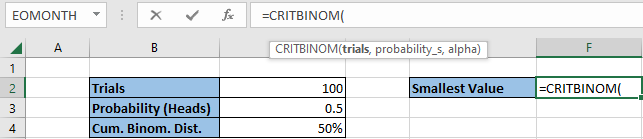
By double-clicking the function, you can now include the components. For example, cells C2, C3, and C4 are included in the function to provide their returns.
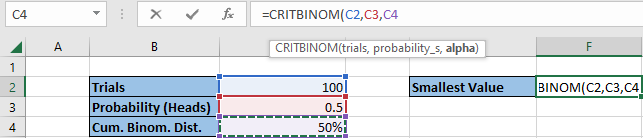
Another way to locate the CRITBINOM function is to follow the steps as directed in the instructions:
- In the Excel sheet, locate the Formulas tab at the top bar
- Click on More Functions
- In the dropdown bar, you will see six additional categories. Click on Compatibility
- Another dropdown bar will appear with functions in alphabetical order. Simply scroll down and locate “CRITBINOM.”
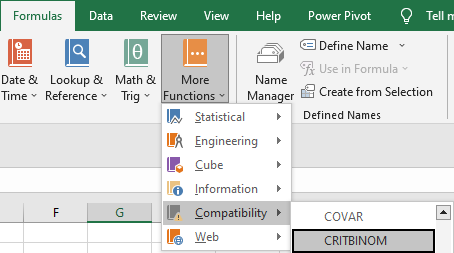
If you happen to receive an error of #NUM! Or #VALUE! Consider the following situations:
- The number of trials inputted is less than zero.
- The Cumulative Binomial Distribution or “alpha” is not a numeric set between zero and one.
- The dataset includes non-numeric sets like words or letters.
Remember to use a dataset with a probability rate of or higher than fifty percent to attain an accurate value.
Reviewed and edited by Parul Gupta | LinkedIn
Free Resources
To continue learning and advancing your career, check out these additional helpful WSO resources:





or Want to Sign up with your social account?