Excel VBA
Is a programming language which Automates Excel Tasks with Code
What is VBA?
Microsoft uses the event-driven programming language called Visual Basic for Applications (VBA) to create Office programs. VBA aids in the development of user-defined functions, Windows API, and automation procedures. Thanks to it, you can also alter the host programs' user interface features.
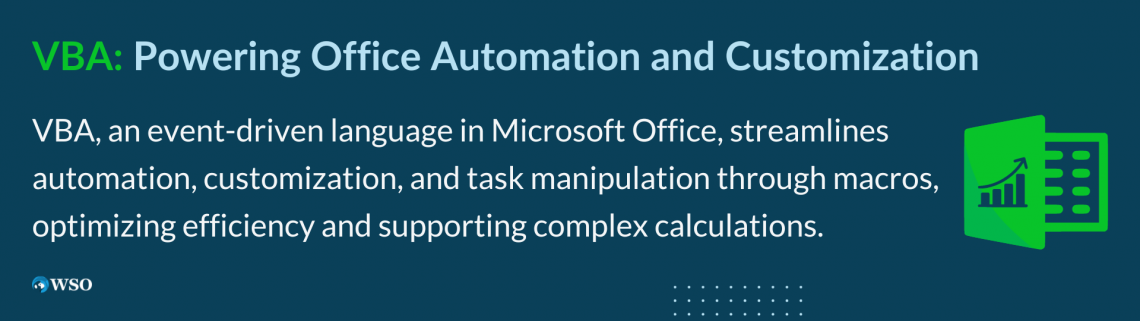
Before we continue, let's look at what computer programming entails. For example, let's say you employ a helper if you want her to do the laundry and clean the house.
Using, say, English, you instruct her on what to do, and she completes the task for you. You'll want to do specific activities while you use a computer.
You can instruct the computer to complete the jobs like you instructed the helper to complete the housework.
Computer programming is the act of instructing a computer to perform a task for you. You can use English-like sentences to introduce the computer like you used English to guide the helper.
English-like sentences are classified as high-level languages. Therefore, you can utilize VBA, a high-level language, to make Excel do whatever you want.
Key Takeaways
- VBA is an event-driven programming language used in Microsoft Office programs for automation, customization, and manipulation of interface features.
- It enables users to create macros that automate repetitive tasks, reducing manual effort and improving efficiency.
- VBA is particularly useful when built-in functions in Excel are insufficient for complex calculations or customized reporting.
- It doesn't require separate installations since it's already integrated into Microsoft Office applications.
- Learning VBA opens up career opportunities in programming, consulting, and data analysis, with wide-ranging applications across industries.
How is VBA used?
You might wonder why you need VBA in Excel when there are many built-in functions in Microsoft Excel.
Only essential built-in functions are available in MS Excel, which might not be enough to handle complex calculations.
VBA emerges as the most obvious answer in such cases. For instance, utilizing Excel's built-in algorithms to determine the monthly payback of a loan is highly challenging. Instead, a VBA can be easily programmed to perform such a calculation.
1. Individual & Corporate Applications
You can use it to create specific macros that will automate most of your daily duties. For additional details on how to accomplish this, check out the article on macros.
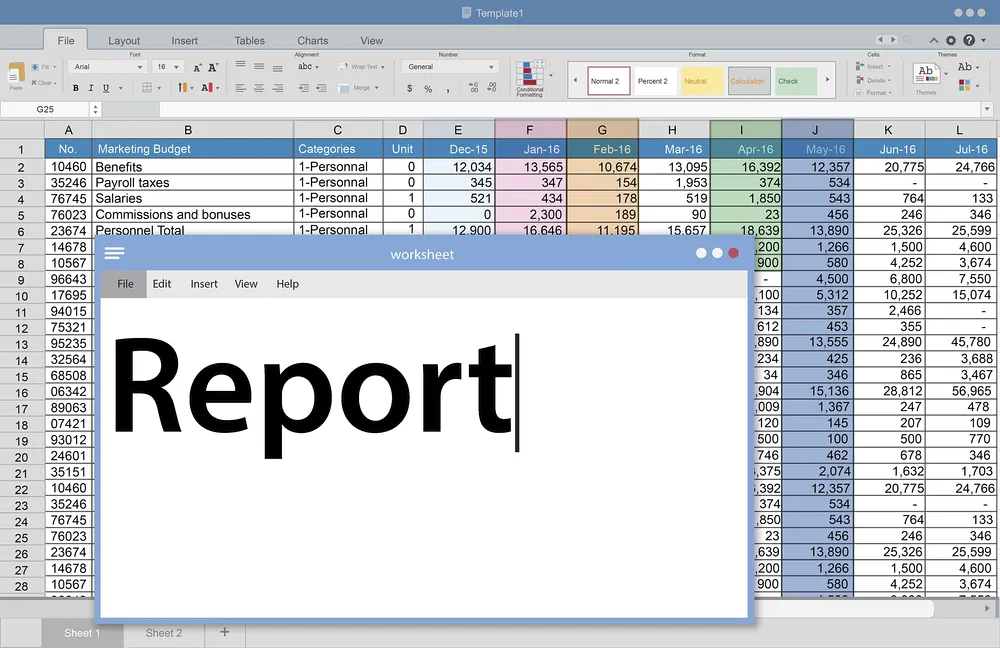
You can build comprehensive, robust programs for business use that Excel and VBA support. The benefit of this strategy is that you can use Excel's powerful capabilities in your unique apps.
2. Automation of routine tasks
You can record a macro while working on the first Excel workbook and then instruct the macro to repeat your activity on the other workbooks if you need to complete the same task on, say, 12 separate Excel workbooks.
Excel never voiced a boredom complaint, which is a beautiful thing. The macro recorder in Excel is comparable to a tape recorder used to record audio. However, no microphone is necessary.
3. Making a unique command
Do you frequently use the same Excel menu commands? If so, create a macro that merges these instructions into a single customized power that you can run with a simple keystroke or mouse click to save yourself a few seconds.
4. Creating new worksheet features
Even though Excel has various built-in functions (like SUM and AVERAGE), you can design your worksheet functions to simplify your computations drastically. You won't believe how simple this is.
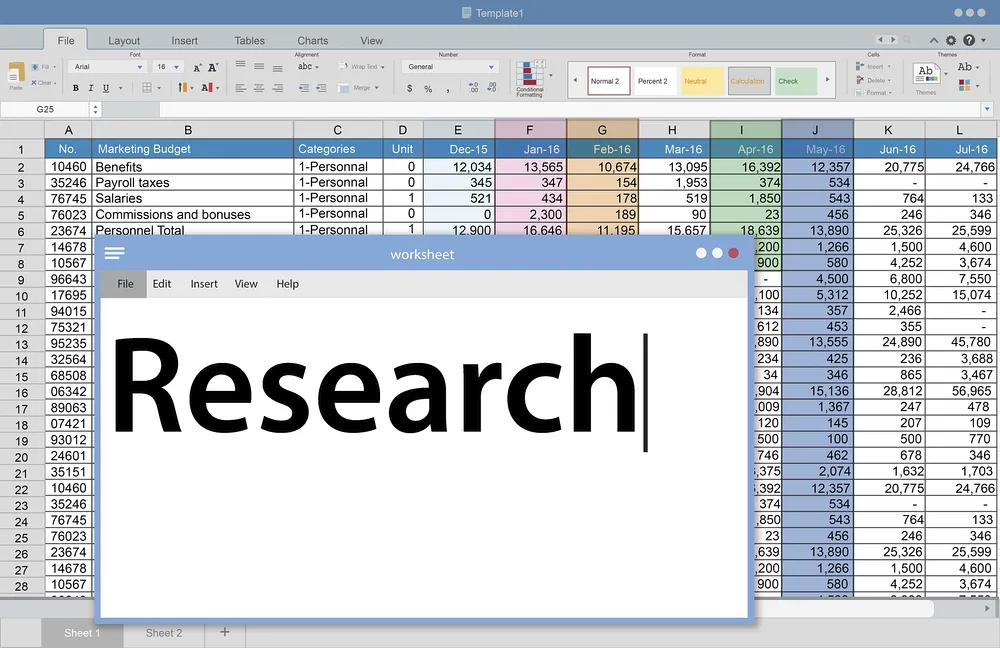
Even better, your custom functions are displayed in the Insert Function dialogue box and given the appearance of being built-in.
5. Putting together comprehensive, macro-driven apps
If you have the time, you can utilize VBA to build complex applications that include custom dialogue boxes, on-screen help, etc.
Why use VBA? You can construct instructions for creating different apps with VBA using statements that seem like English. It can automate difficult or time-consuming tasks, reduce time and raise the caliber of reporting various tasks.
By using macros, typical users of VBA can reduce the monotony of routine, repetitive work. Almost any task may be automated with macros, including text and data processing and creating unique charts and tables.
Why use Excel VBA?
VBA can be viewed as an Excel tool, for example. Therefore, the advantages of mastering Excel also apply to VBA.
One of the simplest ways to automate operations is with VBA. On the client's computer, nothing has to be installed. Anyone who has Excel can run VBA code by opening Excel.
You should be familiar with a programming language if you work as a technology consultant; that's why VBA is a good alternative.
Despite all the new opportunities for programming Excel, VBA continues to be the most widely used programming language for automating and enhancing Excel (such as JavaScript add-ins, VSTO, and others).
And although Microsoft hasn't invested in the VBA editor or the language over the past 20 years, that doesn't mean you can't enhance your VBA programming expertise with a few more tools.
Consequently, some advantages of learning VBA are:
1) Automates repetitive and routine chores
Since VBA is a component of Microsoft Office, you can utilize it with other Office programs.
Learning VBA makes it simple to perform tasks like receiving emails in Outlook, creating and sending a response email, processing data in Excel, and even copying and pasting.
2) Accessibility to other users
If you build a script that works for everyone in the department, other users won't need to install anything to use VBA. You can also add user-friendly variables to VBA that other users can edit to some extent.
3) Reduces the load of formulas used in Excel reports.
Long formulas in the presentation may be challenging for non-experts to understand when data is presented.
By enrolling in a macro excel VBA training course, you'll discover how to maintain the formula code portion and simplify the report.
4) Shortens the turnaround time.
It can be difficult and stressful to submit numerous reports on time, resulting in erroneous information. This burden is removed by VBA, which also makes it simple to produce reports and templates quickly.
5) Protect workbooks and conceal worksheets
You can learn how to do this by enrolling in a macro training program and a macro excel training program on Excel macro VBA. Additionally, you'll discover ways to strengthen critical data's secrecy.
6) Customization
With this tool, you have the option to design new functionalities in addition to the ability to build macros. That's true; you can construct functions that don't already exist in Excel to have the specific features you require.
7) Decreases the probability of errors
There is always a chance that we may make a mistake while introducing a new formula or command. Therefore, you need to construct them once by using macros, ensuring that all of your procedures run smoothly.
8) Versatility
Excel VBA can be used for a wide range of functions, including:
- budgeting
- sales analysis
- forecasting
- charting
- graphing
9) Easy navigation of data analysis tools
Your team can quickly secure a sizable quantity of data and extract useful information thanks to analytical tools that are simple to use.
If you frequently perform repetitive chores at work or school, we advise you to start utilizing Excel-VBA to your full advantage.
This will not only help you save time, prevent mistakes, and make your day more enjoyable, but it will also help you boost your resume.
To completely comprehend VBA, you should know the following key ideas.
Everything in Excel is an object because it is object-oriented, including the Excel:
- Window
- Workbook
- Sheet
- Chart
- Cell
VBA enables users to interact with and take actions on Excel objects. Take a moment to process that if you are unfamiliar with object-oriented programming.
How to open VBA in Excel
Open the Microsoft Visual Basic for Applications window in Excel to access the VBA environment.
- Check if Excel's Developer tab is in the toolbar.
- The Developer tab is the toolbar with the buttons to launch the VBA editor and build Form/ActiveX Controls like buttons, checkboxes, etc.
- Click File in the menu bar, then choose Options from the drop-down menu to bring up the Developer tab.
- Select the Customize Ribbon option when the Excel Options box displays on the left. Next, toggle the Developer checkbox on the right side of the Main Tabs list. Then click on the OK button.
- From the toolbar at the top of the screen, choose the Developer tab, then select Visual Basic from the Code group by clicking on it.
- Your VBA code can now be viewed in Microsoft Visual Basic for the Applications editor.
Let's check how we can open VBA Editor:
Click the Visual Basic button on the Developer Tab after navigating there. The Visual Basic Editor will appear in a new window that will appear.
You need to be familiar with this lesson's Project Explorer window and the Property Properties pane.
Procedures In VBA
A procedure is a section of Visual Basic Editor-written VBA code that completes a task. The group of statements encircled by a specific declaration statement and an end declaration is known as a procedure.
A procedure's primary goal is to carry out a specific activity or action. This is sometimes referred to as a macro (more on macros below).
Procedures fall into two categories:
1) A collection of VBA lines known as a "subroutine" carries out one or more tasks.
Subroutines in Excel VBA are essentially groups of code that execute certain operations on a worksheet.
They may edit a workbook's formatting, delete cells, rows, columns, and worksheets, and add data to any worksheet cell, unlike UDFs. They can also open other applications, write to external files, and do many more.
2) A collection of VBA lines known as a "function" executes one or more tasks and returns one or more values.
You might, for instance, be a project manager. You must format and tidy up a raw exported report from your project management system for leadership every week.
The names of the over-budget projects need to be formatted in red solid text. You could create a macro for the formatting adjustments and run it whenever you need to.
Why Learn VBA Programming?
Here are some further justifications for learning VBA.
1. Simple to Use
Comparatively speaking to other coding languages, VBA is simple to master. For example, all Microsoft Office apps can be written in this fundamental programming language.
It involves specific formulas to be written down to perform different functions without each step separately.
2. Needs No Installation
Unlike other programming languages, VBA doesn't need any other software or add-ons. It has already been fully incorporated into Microsoft Office applications.
When you purchase your Microsoft office 360, it comes in that bundle only, which doesn't require any installation or downloading.
3. Widely used in a variety of industries.
Excel Online is still used in many businesses. As a result, many companies still need to use VBA.
In their day-to-day operation, excel proves to be a very efficient tool as some specific codes can help to reduce many hours into a very short duration as no one has to write each step one at a time; instead, they can just run the VBA and rest it will do itself.
4. Flexible Job Opportunities
You can work as a VBA programmer either full- or part-time. In addition, you may be able to find a flexible career with this talent, such as one-time tasks or long-term business partnerships.
You can work on live projects for various organizations in which you can help them complete their projects and get paid. It can also be handy in keeping records of different things, including ordering and shipping, monthly expense accounts, etc.
5. Helpful for the professional community
Knowing VBA adds a particular tool to your programming toolbox. In addition, you can get assistance in learning from a network of helpful experts familiar with VBA.
Conclusion
Excel has a wide range of additional features. The functions list can always be browsed through, or one can look them up online to learn more. In addition, it is possible to record some macros for VBA.
A strong foundation makes it easier to pick up new fundamentals. Visual Basic for Applications (VBA) is its full name.
Create applications for Excel using this subset of the visual basic programming language. With VBA, you may still utilize Excel's robust capabilities and apply them to VBA.
In 2022, knowing VBA is a good idea as it is a comprehensive programming language that covers various data analytics issues.
The versatility of VBA can be seen in its straightforward to complex applications, including Microsoft Office scripts, binary codes, and analytics projects.
For various businesses and industries, learning how to create an automation solution for time-consuming manual procedures in Excel is helpful.
Using Excel can lead to various opportunities in different fields and careers. The employer frequently asks VBA usage as it is used in multiple operations.
Various computer languages are to be used in the daily operations of multiple businesses, and excel is one of them.
Let us look at some more info regarding VBA below:
-
VBA is the programming language for Excel and other Office applications. Create a Macro - With the aid of Excel VBA, you can create macros to automate tasks in Excel.
-
The MsgBox dialogue box, which you use to notify people about your program, is regarded as a dialogue box. Worksheet and Workbook objects can be used separately or together.
-
Range Object: The most important object in Excel VBA, it is referred to as the representation of one or more cells. You will learn how to initialize, declare, and show variables in Excel VBA using VBA.
-
Looping is regarded as the most effective programming approach, and in Excel VBA, a loop enables you to navigate through many cells using a small number of code lines.
-
You may learn how to handle macro errors in Excel by reading Macro Errors.Userform - Userform demonstrates how to create an Excel VBA Userform.
Researched and authored by Parth Singhal | LinkedIn
Free Resources
To continue learning and advancing your career, check out these additional helpful WSO resources:





or Want to Sign up with your social account?