Financial Model Formatting: Advanced Numbers
The importance of formatting
What Is Financial Modeling Advanced Formatting?
Financial modeling plays a crucial role in the finance sector, acting as a vital instrument. It allows professionals to make informed choices, meticulously examine investments, and forecast upcoming financial results.
When building a financial framework, it is crucial to focus on the accuracy of your computations and the skilled exhibition of your framework. Monetary modeling assumes a vital part in funds, working as a necessary instrument.
Professionals make key investment choices based on models, carefully examine assumptions used, and predict future financial results.
Apart from the financial accuracy and integrated statements within the worksheet and workbooks, advanced formatting also adds to the credibility of the financial models.
Using number formatting, cell formatting, conditional formatting, and alignment, with data validation and various formatting techniques, makes a financial model stand out from a simple model.
Presenting data with visualization techniques and charts for enhanced readers’ understanding boosts a financial model’s character and reliability.
The accuracy of a model is shown by its presentation, use of coherent formulas, data validation, and key financial result drivers. These are used to determine if stock prices are over or under-valued for investing purposes.
Investment banks, equity research divisions, and corporate finance teams use models extensively to conduct business and perform planning and analysis.
Key Takeaways
- Proper formatting, including cell and data formatting, is vital for financial models. It enhances clarity and user-friendliness, enabling effective analysis.
- Advanced Formatting in models helps to make interpreting them easier for further analysis by investors and shareholders.
- Understanding functions like IF, VLOOKUP, SUMIFS, etc., improves model functionality and data retrieval, enhancing overall quality.
- Choose the right chart types, customize them effectively, and use consistent colors to interpret complex data easily.
- Well-documented models, with comments, summaries, version control, and data links, are transparent and easier to maintain.
- Collaborative financial modeling, using cloud platforms, consistent formatting, and team comments, harnesses collective expertise, aiding better comprehension.
Understanding the Basics of Advanced Formatting
Before we delve into advanced formatting techniques, it's essential to have a solid understanding of the basics. Financial modeling uses creating spreadsheets in Microsoft Excel. Some fundamental aspects of advanced formatting to know:
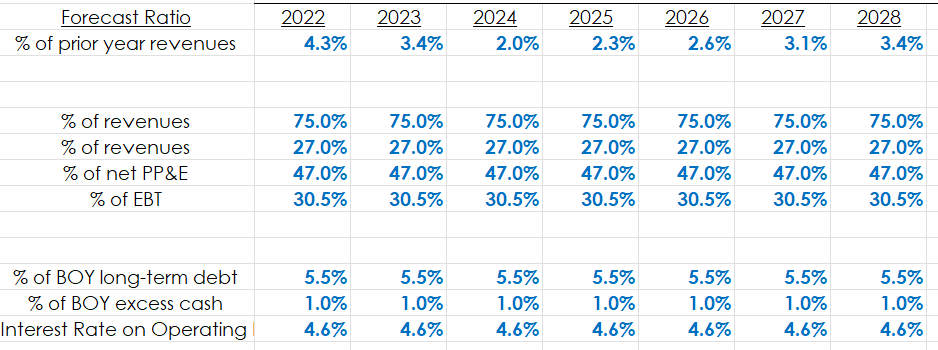
Let's explore each aspect in more detail below:
1. Number Formatting
Cell formatting is the foundation of advanced formatting in financial modeling. It involves adjusting the appearance of cells to make your data more visually appealing and understandable.
Here are some key considerations:
- Font: Choose a clear and readable font style. Common choices include Arial, Calibri, and Times New Roman.
- Font Size: Adjust the font size to ensure that the text is neither too small nor too large.
- Bold and Italics: Use bold for headers and italics for emphasis.
- Colors: Employ color strategically to highlight important information.
- Borders: Apply borders to separate sections and emphasize key data points.
2. Cell Formatting
Financial models often deal with various data types, including currency, percentages, and dates. It's crucial to format these numbers correctly for clarity and consistency. Consider these formatting options:
- Currency: Use the appropriate currency symbol and decimal places.
- Percentage: Display percentages with the correct number of decimal places.
- Date and Time: Format dates and times in a consistent and easily readable manner.
- Scientific Notation: When dealing with large or small numbers, consider using scientific notation.
3. Alignment
Proper alignment of text and numbers can make your financial model more structured and visually appealing. Here are some alignment best practices:
- Horizontal Alignment: Align numbers to the right for easy comparison and text to the left for readability.
- Vertical Alignment: Center-align text within cells for a clean appearance.
- Indentation: Use indentation to create a hierarchy within your model, especially in financial statements.
4. Conditional Formatting
Conditional formatting allows you to highlight specific data points based on predefined conditions. This is particularly useful in scenario analysis and identifying outliers. Common uses of conditional formatting include:
- Color Scales: Gradually change cell colors based on the value range.
- Data Bars: Add horizontal bars within cells to represent data values.
- Icon Sets: Use icons (e.g., arrows, stars) to indicate performance levels.
5. Data Validation
Data validation is essential to maintain data accuracy and consistency. By setting validation rules, you can control what users can input into specific cells. Consider these validation techniques:
- Dropdown Lists: Create dropdown lists to limit choices and reduce data entry errors.
- Input Messages: Provide clear instructions or explanations when a user selects a cell.
- Error Alerts: Display error messages when users enter invalid data.
Making Your Data Stand Out with Advanced Formatting
In Excel, making data stand out is pivotal for effective communication. Employing well-thought-out strategies like color coding can draw attention to crucial information, allowing users to discern trends or outliers quickly.
Utilizing conditional formatting further enhances data visibility by dynamically adjusting cell styles based on predefined criteria, simplifying complex data interpretation. Additionally, bold and distinct headings help create a clear hierarchy, guiding the reader's focus.
These practices not only enhance the visual appeal of your data but also contribute to more effective decision-making and reporting.
Below are key formatting guidelines that utilize various Excel utility functions to make the data appealing, understandable, and stand out:
1. Color Coding for Clarity
Using color coding is an incredible method to enhance both the visual appeal and comprehension of your financial model. Below, we will delve into effective ways you can employ this technique:
- Positive and Negative Numbers: Use green for positive and red for negative numbers to instantly convey financial health.
- Data Categories: Assign distinct colors to different categories of data for easy identification.
- Scenario Analysis: Apply colors to scenarios to quickly assess the impact of different assumptions.
Properly structured borders and gridlines can significantly improve the readability of your financial model. Consider these tips:
- Thicker Borders: Use thicker borders for important headers and total figures.
- Gridline Styles: Experiment with different gridline styles to differentiate sections.
3. White Space and Layout
Effective use of white space and layout can enhance the overall clarity of your financial model. Here are some suggestions:
- Margins: Set appropriate margins to avoid overcrowding and improve readability.
- Spacing: Use consistent spacing between rows and columns for a clean look.
- Page Breaks: Insert page breaks as needed to ensure proper printing.
Charting and Visualization in Financial Modeling
In charting and visualization within Excel, the art of making data stand out is equally crucial. Employing vivid colors, appropriate chart types, and clear labeling helps ensure that the audience can readily interpret and grasp the presented information.
The judicious use of chart customization options, such as trendlines and error bars, can accentuate key trends and data points. Additionally, the incorporation of sparklines alongside data facilitates quick insights.
By thoughtfully applying these techniques, you enhance the visual appeal and elevate the effectiveness of your charts and visualizations, transforming complex data into actionable insights.
Visual representations of data can help stakeholders grasp complex financial information quickly. Here's how to enhance your financial model's charts:
1. Choosing the Right Chart Types
Selecting the appropriate chart type is crucial for effective data communication. Here are some common chart types and their applications:
- Bar Charts: Used for comparisons of data across categories.
- Line Charts: Display trends and changes over time.
- Pie Charts: Show the composition of a whole.
- Scatter Plots: Visualize relationships between two variables.
2. Customizing Charts
Customizing charts can make them more informative and visually appealing. Consider these customization options:
- Axis Labels: Clearly label both the x-axis and y-axis for context.
- Data Labels: Add data labels to data points for precise values.
- Legend: Include a legend if your chart contains multiple data series.
- Color Schemes: Use consistent colors across charts for better comprehension.
3. Chart Titles and Descriptions
Every chart should have a clear and informative title. Additionally, provide descriptions or captions to explain the significance of the chart.
4. Advanced Tips and Tricks
- Cell Protection: Accidental changes to critical formulas can be disastrous in complex financial models. To prevent this, consider:
- Cell Locking: Protect important cells while leaving others editable.
- Sheet Protection: Password-protect sheets to restrict access.
5. Using Macros
Automation can save you time and reduce the risk of errors. Macros allow you to record and replay repetitive tasks. Wall Street Oasis offers courses that can help you master macros for financial modeling.
6. Maintaining Consistency
Consistency is key in financial modeling. Here are some additional formatting tips to ensure uniformity:
- Use Templates: Develop a standardized template for all your financial models.
- Style Guides: Create a style guide for fonts, colors, and formatting rules.
- Version Control: Keep track of revisions to maintain a consistent format.
Leveraging Advanced Excel Functions
Excel offers a wide range of functions that can enhance the functionality and presentation of your financial models. While not strictly used for formatting, these functions can significantly improve the overall quality of your models. Let's explore some essential Excel functions you should be familiar with:
- IF Function: The IF function allows you to perform conditional calculations. For example, you can use it to calculate different values based on specific conditions. This is particularly useful in sensitivity analysis and scenario modeling.
- VLOOKUP and HLOOKUP: VLOOKUP and HLOOKUP functions help you retrieve data from tables. They are essential for creating dynamic models that can handle changing inputs and scenarios.
- INDEX and MATCH: The INDEX and MATCH combination is a powerful alternative to VLOOKUP. It allows you to perform two-dimensional lookups, offering more flexibility in retrieving data.
- SUMIFS and COUNTIFS: These functions enable you to perform conditional sums and counts based on multiple criteria. They are valuable for detailed analysis within your financial model.
- OFFSET and INDIRECT: OFFSET and INDIRECT functions enable dynamic referencing of cells and ranges. This can be incredibly useful when your model structure changes based on user inputs or scenarios.
Documenting Your Model
Proper documentation is crucial for anyone reviewing or using your financial model. A well-documented model is more transparent, less error-prone, and easier to maintain. Here's how to ensure effective documentation:
- Use Comments: In Excel, you can add comments to cells to explain the purpose or logic behind a calculation. This is especially helpful for complex formulas that might not be immediately clear.
- Create a Summary Sheet: Include a summary sheet at the beginning of your model that provides an overview of its structure, assumptions, and key outputs. This acts as a roadmap for users.
- Version Control: Keep track of different versions of your model. Use clear naming conventions for files and folders to avoid confusion.
- Link to External Documents: If your model relies on external data or references, provide links to these documents or data sources. This ensures data traceability.
Collaborative Financial Modeling Formatting
Collaboration is often a key aspect of financial modeling, especially in corporate finance and investment banking. Here are some tips for collaborative financial modeling:
- Shared Access: Use cloud-based platforms like Google Sheets or Excel Online for real-time collaboration.
- Version History: Keep track of changes made by different collaborators.
- Consistent Formatting: Establish formatting guidelines that all collaborators should follow to maintain uniformity.
- Commenting: Team members can incorporate remarks and written explanations into the financial framework in order to describe suppositions, equations, and any distinctive features of the framework.
Collaborative financial modeling possesses immense potential for aiding decision-making processes by harnessing a team's collective expertise and insight. This facilitates comprehension, particularly as team members assess or modify the framework.
By embracing and applying these optimal techniques, teams can enhance their collaborative efficiency and generate precise, dependable financial models.
These models, in turn, facilitate strategic decision-making as well as bolster financial planning and analysis endeavors.
Advanced Modeling Techniques
Beyond formatting, mastering advanced financial modeling techniques can greatly enhance the accuracy and complexity of your models. Let's briefly touch on a few advanced modeling concepts:
1. Monte Carlo Simulation
Monte Carlo simulation is a probabilistic modeling technique used to assess the impact of uncertainty on your financial model. Advanced formatting can help present simulation results more effectively
- Distributions Visualization: Use histograms or probability density plots to show the distribution of outcomes.
- Tornado Diagrams: Create tornado diagrams to identify the most influential variables in your model's outputs.
Valuation models, such as discounted cash flow (DCF) analysis, require intricate modeling techniques. Proper formatting can help present your valuation model clearly
- Structured Outputs: Arrange DCF components, including cash flows and discount rates, in a well-organized manner.
- Sensitivity Tables: Format sensitivity tables to demonstrate the impact of different discount rates and growth assumptions on valuation.
3. Resources for Further Learning
As the field of financial modeling continues to evolve, ongoing education is essential. Consider these resources for further learning
- Wall Street Oasis Courses: Wall Street Oasis offers comprehensive courses that cover various aspects of financial modeling, from beginner to advanced levels.
- Online Tutorials: Explore online tutorials and video lessons from experts to deepen your knowledge.
- Financial Modeling Books: Invest in financial modeling books authored by industry experts for in-depth insights.
Conclusion
Mastering advanced formatting in financial modeling is not merely about appearances; it encompasses aspects of lucidity, efficacy, and professionalism.
By acquiring expertise in these formatting methods, one can produce models that are not only precise but also easily comprehensible to a broad range of individuals.
No matter if you're a finance expert, a learner, or a hopeful analyst, enhancing your formatting abilities can greatly boost your prowess in financial modeling. Keep in mind that mastering financial modeling is a continuous expedition.
In summary, mastering sophisticated formatting is a vital element of financial modeling that has the potential to improve the excellence and usability of your models significantly.
By comprehending the fundamentals, elevating the visibility of your data, employing charts and visual aids proficiently, and integrating advanced techniques and strategies, you will have the ability to construct financial models that are precise and aesthetically pleasing.




or Want to Sign up with your social account?