Financial Modeling Software
A tool that helps businesses make a performance summary and predict their future performance.
Financial modeling software (FMS) is a tool that helps businesses make a performance summary and predict their future performance.

Users can combine data from many sources, such as revenue from Stripe, expenses from Quickbooks, and payroll data from Gusto, to create a comprehensive financial model for the business.
The software will portray the relationship between finance and operations. It is used to examine the business's response to the different scenarios, evaluate the monetary implications of these scenarios and make conclusions in the business's best interest.
NOTE
FMS simplifies the process of creating an accurate financial forecast by analyzing data from multiple sources.
Financial modeling is important because it allows businesses and people to make calculated decisions based on financial data. It helps identify risks and opportunities while helping with budgeting and financial forecasts for long-term planning and growth.
For Businesses
Financial modeling tools are essential for the following:
- Creating effective financial models to evaluate a business, compare it to a competitor, and support strategic planning.
- Providing a baseline for future performances & reducing risk.
- Fundraising, as a thorough financial model, can build trust and interest in investors. It provides information about the cost of projects, resource allocation, and likely outcomes based on specific variables or circumstances.
- The founding team can better understand the business’s unique offering, challenges, and competitive landscapes.
- It is also very important to pull data from different sources and consolidate them in one place. For example, calculating a metric like a burn rate requires data from multiple tools.
For Individuals
Financial modeling tools are essential for the following:
- Summarizing the past, the present, and the future performance of the finances.
- Making accurate predictions about their financial future.
- Managing risk by exploring the financial impact of specific activities and assisting in making informed decisions.
- Looking for investments and support in evaluating the performance of their portfolio.
- Similarly to businesses, it can save time and effort by providing mathematical calculations and formulas to build the financial model.
Types of financial modeling software
There is three main financial modeling software. Each type has its unique features and benefits. Therefore, the choice of software depends on the individual or the business.

1. Spreadsheet-based FMS (e.g., Excel)
Excel allows one to design a model from scratch. Individuals enjoy much freedom in structuring the model the way they want.
They can format the model based on the needs of the business for which they are modeling. However, using specific financial modeling software may limit the scope of customization, as it is already pre-programmed.
In addition, the likelihood of making errors when using an Excel model is higher than with an automated system.
Also, the act of computing different financial records helps one to understand the business better. It also involves going through a meticulous process of calculating pretty much everything.
2. Cloud-base FMS (e.g., Google Sheets)
Cloud-based financial modeling software has almost the same use as excel with some other features. Google Sheets is a powerful tool for collaboration and working with large-scale data.
- It allows for multiple modes of collaboration, including asynchronous editing and real-time simultaneous editing.
- Different levels of access rights are available for security and posterity.
- Capable of handling larger operating and valuation models, with a limit of 5 million cells per workbook.
- Easy integration with Google Slides for creating charts and presentations.
- The version control feature allows tracking the changes made and rolling back to a previous version if needed.
- Integration with other G Suite products, such as Google Drive, Google Calendar, and Google Forms, enables seamless collaboration and data sharing across different platforms and applications.
3. Specialized FMS (e.g., Adaptive Planning, Planful)
Specialized financial modeling software is created specifically for making and maintaining financial models.
NOTE
Financial experts, budget planners, and other financial professionals use specialized FMS to create an accurate and detailed financial forecast.
Some of their main features are:
- Advanced modeling capabilities.
These tools typically offer built-in financial functions, forecasting algorithms, and scenario analysis tools. - Data integration
Specialized software often allows easy integration with other financial systems (ERP and accounting systems) for the financial models to be based on accurate and up-to-date data. - Collaboration and sharing
These tools often have built-in collaboration and sharing features to enable multiple users to work on the same financial model simultaneously and share and review the results. - Reporting and visualization
Specialized software often includes powerful reporting and visualization capabilities, such as customizable dashboards and charts, which allow users to communicate their financial forecast and budget results clearly and compellingly. - Scalability
They are designed to handle large amounts of data and can be used for forecasting, budgeting, and modeling large-scale projects, making them an efficient tool for large organizations.
Key features of financial modeling software
With advanced model creation and editing tools, data management and visualization tools, and collaboration and sharing features, this specialized software offers a wide range of capabilities that enable users to create and maintain complex financial models.
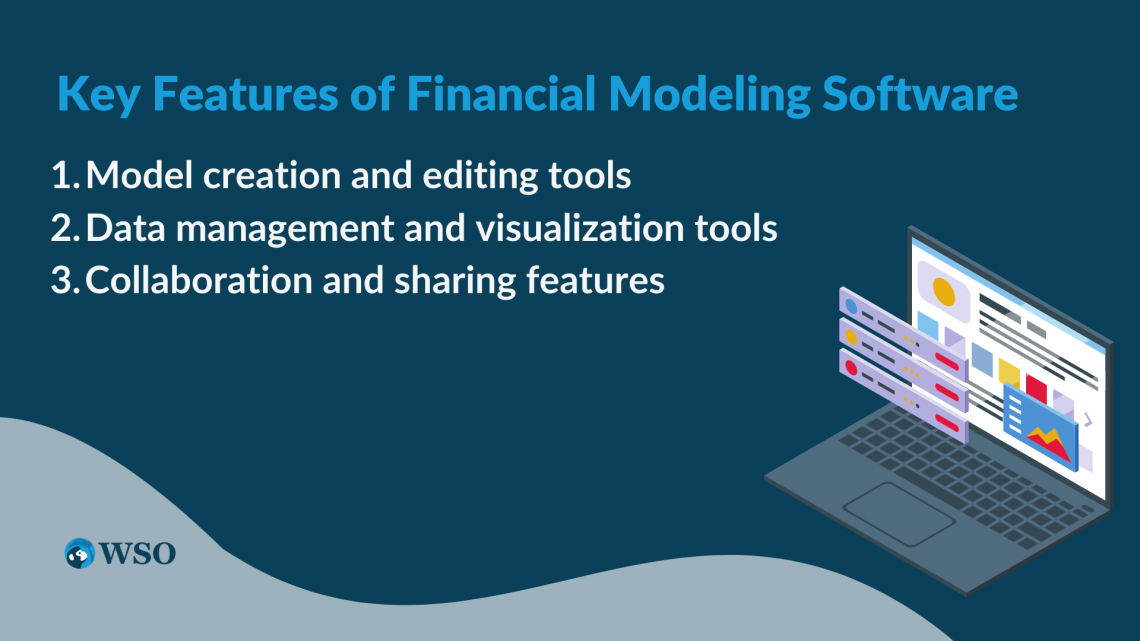
1. Model creation and editing tools
This feature allows financial professionals to easily create and edit financial models, including forecasting, budgeting, and modeling large-scale projects. Additionally, specialized software often includes built-in financial functions and forecasting algorithms to ensure that the financial models are accurate and reliable.
2. Data management and visualization tools
Data management and visualization tools are also key features of FMS.
These tools allow users to easily import, manipulate, and analyze large amounts of financial data and create powerful visualizations and charts to communicate their results clearly and compellingly.
With the ability to integrate with other financial systems, these softwares ensure that the financial models are based on accurate and up-to-date data.
3. Collaboration and sharing features
Collaboration and sharing features are also critical to financial modeling software. These tools allow multiple users to work on the same financial model simultaneously and share and review the results with stakeholders.
This enables teams to collaborate effectively and ensures that the financial models are accurate and reliable.
NOTE
With advanced model creation and editing tools, data management and visualization tools, and collaboration and sharing features, this specialized software offers a wide range of capabilities that enable users to create and maintain complex financial models efficiently.
How to choose the right financial modeling software
When it comes to financial modeling, choosing the right software is crucial for ensuring accurate results.
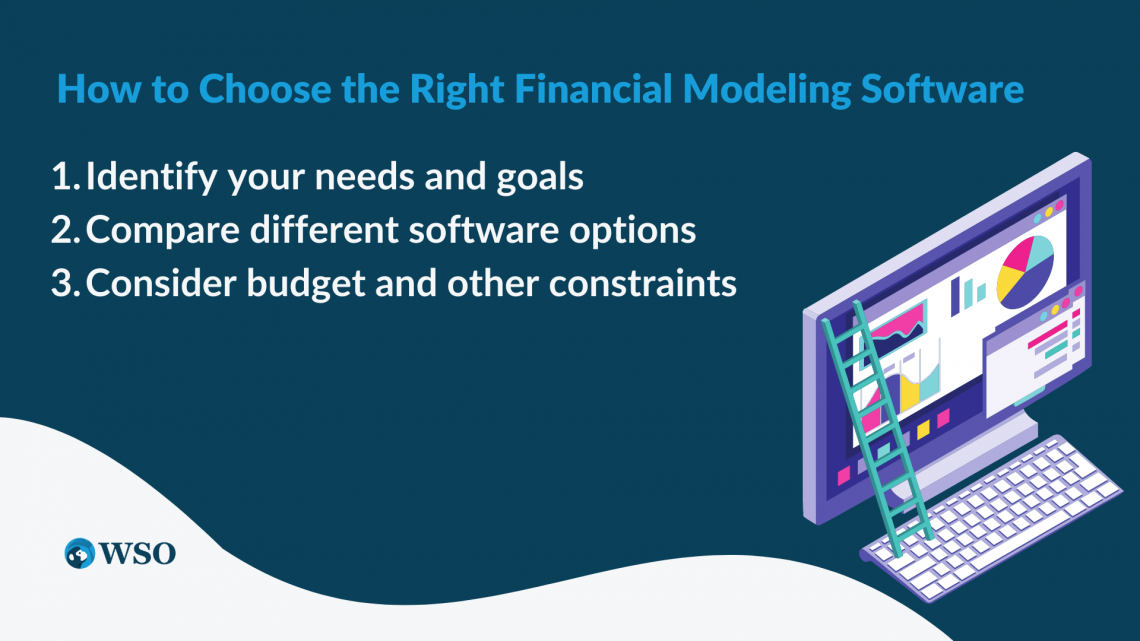
Here are some key points to remember to choose the right software:
A. Identify your needs and goals.
Before making any decisions, you must understand the specific tasks you will use the software for. This will help you eliminate some of your options and ensure you choose software that meets your needs. Some questions to consider when identifying your needs and goals include:
- What types of financial models will you create (e.g., budgeting, forecasting, scenario analysis)?
- Will you be working with large amounts of data?
- Will multiple users need to work on the same financial model simultaneously?
- What types of visualizations and reporting do you need to communicate your results?
B. Compare different software options.
After identifying your needs and goals, you can compare different options to determine which ones best meet your needs.
Here are some things to consider when comparing financial modeling software:
- Modeling capabilities: Look for software that offers a wide range of advanced modeling features, such as built-in financial functions, forecasting algorithms, and scenario analysis tools.
- Data integration: Ensure that the software allows easy integration with other financial systems, such as ERP and accounting systems, to ensure that the financial models are based on accurate and up-to-date data.
- Collaboration and sharing: Consider software with built-in collaboration and sharing features that enable multiple users to work on the same financial model simultaneously and share and review the results with stakeholders.
- Reporting and visualization: Look for software that includes powerful reporting and visualization capabilities, such as customizable dashboards and charts, to communicate financial forecasts and budget results clearly and compellingly.
- Scalability: Consider software designed to handle large amounts of data and can be used for forecasting, budgeting, and modeling large-scale projects, making them an efficient tool for large organizations.
C. Consider budget and other constraints.
Also, it's important to consider your budget and other constraints. Financial model software can vary greatly in price, and choosing software that meets your needs while fitting within your budget is important.
NOTE
Consider other constraints, such as compatibility with your current systems or ease of use for your team.
6 best financial modeling tools to have in mind
There are many tools that someone can use to achieve financial modeling goals. Here are the ones we have picked out; we believe they provide the best results for every need.
1. Cube
It automates, actualizes, and controls data with the click of a button. It also integrates with spreadsheets currently in use, allows financial teams to focus on analysis and growth, offers faster time to value, and is competitively priced.

Cube allows department leaders to create their scenarios and forecasts. It provides a central location for all data and integrates with existing spreadsheets and systems. This software also saves time by automating repetitive tasks.
Unfortunately, Cube is not available for companies outside of the US and Canada at this time.
Pricing range: ( $1,250/month - $2,450/month )
2. Oracle BI
It is a visual analytics and calculations software that pairs with other Oracle products for sales, HR, supply chain, etc.

It uses machine learning and AI to support decision-making and predictions. One benefit of this software is the ability to create visual reports using a single dataset and share them across multiple platforms.
However, it can be difficult to learn and use, especially for those unfamiliar with Oracle products. Additionally, the appearance of the reports may not be as polished as other business intelligence software, and support may be limited.
Pricing varies depending on the size of the business and the specific needs, with prices ranging from $10-50 per month for smaller businesses, $50-500 for medium-sized businesses, and $500-$10,000 for larger businesses.
3. Jirav
This software offers an efficient way to plan finances and collaborate with others.

It enables users to use driver-based budgeting models that merge data, generate predictions and forecasts, and enable real-time feedback and teamwork.
Key features include forecasting cash flow, workforce planning with data modeling, and executive summary reports with custom KPIs. Additionally, the software has integrations with payroll, accounting, and general ledger.
The advantages of this software include pre-built formulas, templates, and the ability to roll forward forecasts and data without the need for spreadsheets.
On the downside, the learning curve may be steep, various visualizations are limited, and it may not be suitable for larger businesses due to its higher pricing.
Price Range: ($500/month - $1000/month)
4. Fluxo
It is designed to help businesses with financial forecasting, budgeting, cash flow, and financial performance analysis.

It provides real-time financial data and allows users to collaborate and share information with different teams and departments.
Key features include financial forecasting, budgeting and cash flow analysis, real-time data and collaboration, customizable dashboards and reports, and integration with other systems and tools.
Pros: easy to use, intuitive interface, real-time data and collaboration, customizable dashboards, and reports.
Cons: limited customization options and lack of advanced features.
Price Range: ($19/month)
5. Finmark
Allows businesses to create financial models and perform scenario analysis, forecasting, and budgeting.

It provides various financial modeling templates and tools and allows users to collaborate and share models with others.
Key features include financial modeling templates, scenario analysis and forecasting, budgeting, collaboration and sharing, and integration with other systems and tools.
Pros: wide range of financial modeling templates, easy to use, collaboration, and sharing capabilities.
Cons: lack of advanced features and limited customization options.
Price Range:( $19/month)
6. Mosaic
Allows businesses to create financial models and perform scenario analysis, forecasting, and budgeting.

It offers various financial modeling templates and tools and allows users to collaborate and share models with others.
Key features include financial modeling templates, scenario analysis and forecasting, budgeting, collaboration and sharing, and integration with other systems and tools.
Pros: wide range of financial modeling templates, easy to use, collaboration, and sharing capabilities.
Cons: lack of advanced features and limited customization options.
Price Range: ($19/month)
Conclusion
Financial modeling software is a powerful tool that can help businesses and individuals make accurate predictions about their financial future and manage risk.
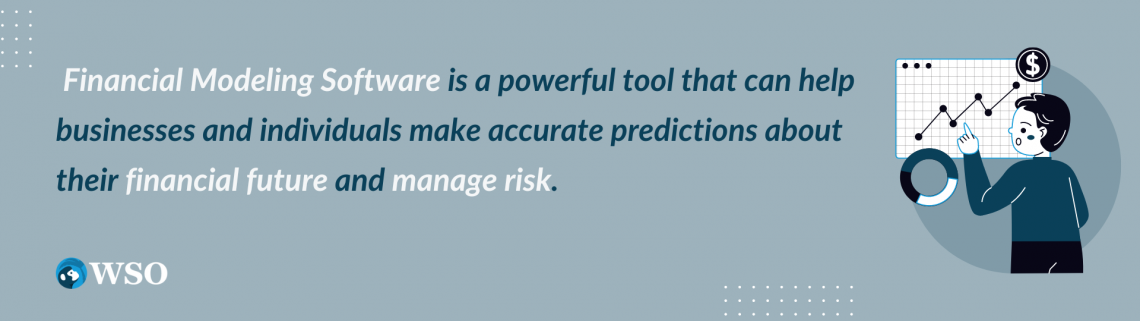
There are three main types: spreadsheet-based software like Excel, cloud-based software like Google Sheets, or other specialized software tools.
Each type has unique features and benefits; the best choice depends on the user's needs.
By using FMS, businesses and individuals can create effective financial models, support strategic planning, and make informed decisions about their finances.
NOTE
Advancements will probably shape the future of financial modeling software in technology and business needs.
Some of the key trends and developments expected to shape the future of this industry include:
1. Artificial intelligence and machine learning
As AI and machine learning technologies continue to evolve, it is likely to become more advanced and sophisticated. This could include automated data analysis, predictive modeling, and real-time forecasting.
2. Cloud-based and online platforms
Cloud-based and online platforms are becoming increasingly popular, allowing users to access and collaborate on financial models from anywhere and on any device. This will continue to be the trend, and more companies will move to cloud-based solutions.
3. Big data integration
The increasing availability of large, complex data sets will likely shape the future. As a result, it will need to be able to integrate and analyze large data sets from multiple sources.
4. Automation of business processes
Automation of business processes will continue to be a trend, and it will play an important role in this. For example, automated financial models will be more accurate and reliable, saving time and reducing the risk of errors.
5. Data visualization
The use of data visualization tools will continue to be important. This will help users to more easily understand and interpret financial data and make better decisions based on that data.
Overall, the future of financial modeling software will be characterized by increased automation, improved data analysis and visualization, and greater collaboration and accessibility.


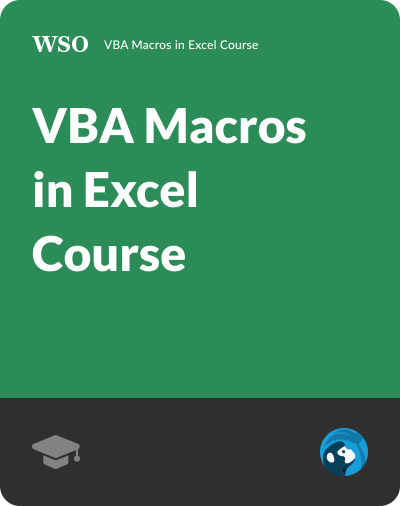
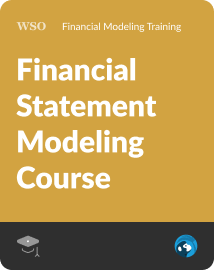
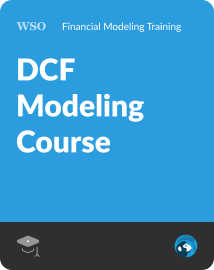
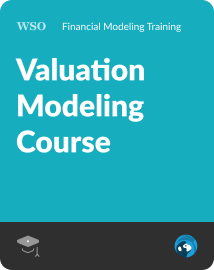
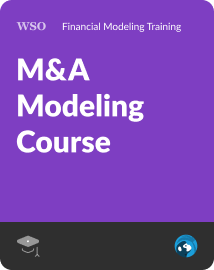
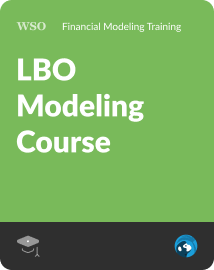

or Want to Sign up with your social account?