Bloomberg Functions List
Bloomberg shortcuts and functions
Bloomberg terminal walkthrough
To be faster, more efficient, and more productive when performing financial analysis or research, it is crucial to have a good grasp of Bloomberg Terminal. That means knowing the essential Bloomberg functions.
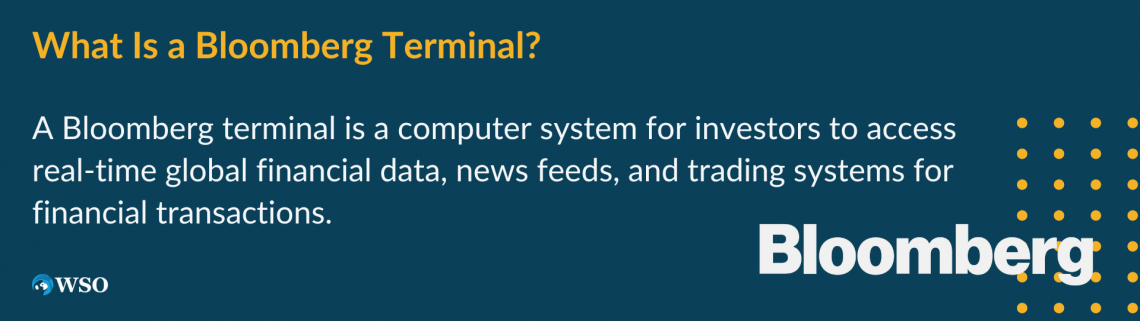
You will have to learn how to use the Bloomberg Terminal, whether you work as an investment banking analyst, equity research analyst, or in other areas of the capital markets, to make your work much more straightforward.
We have compiled a list of the most common and essential functions, shortcuts, and keystrokes to know on the Bloomberg Terminal inside out, like grabbing historical financial information, share prices, bonds/fixed income information, transactions, and much more.
Mastering Bloomberg functions is the key to becoming a great financial analyst.
Bloomberg shortcuts
The yellow hotkeys along the top of the keyboard are used to enter market sectors and are generally used as suffixes to allow the terminal to identify security correctly.
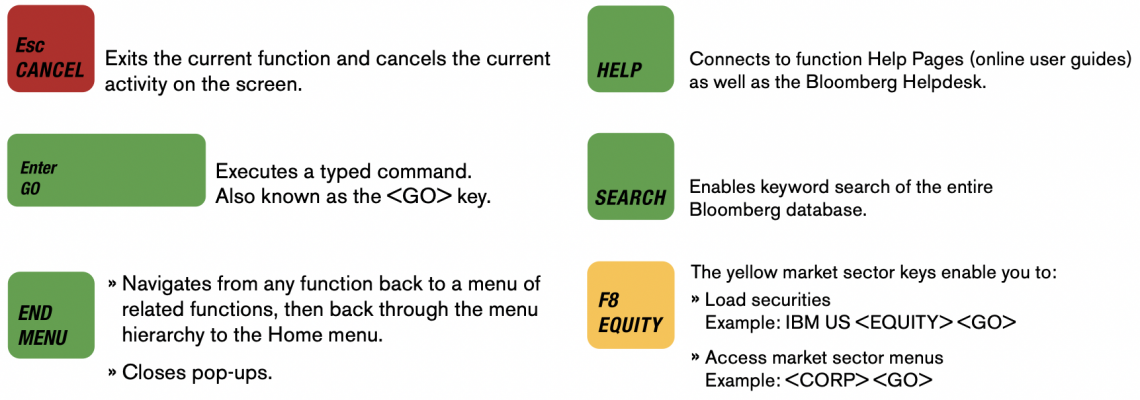
| Key Strokes | Description |
|---|---|
| F2 GOVT | government securities (U.S. treasury and non-U.S.) |
| F3 CORP | corporate debt |
| F4 MTGE | mortgage securities |
| F5 M-Mkt | money market |
| F6 MUNI | municipal debt |
| F7 PFD | preferred shares |
| F8 EQUITY | equity shares |
| F9 COMDTY | commodity markets |
| F10 INDEX | indices |
| F11 CURNCY | currency markets |
| F12 CLIENT/ALPHA | portfolio functionality |
List of Bloomberg Functions
There are two types of functions:
1. Non-security specific:
These functions provide information and analysis on an entire market sector and do not require loaded security.
I.e., WPE is a non-security specific function since it provides information for many equity indices; you can run WPE without loading security.
2. Security-specific:
These functions require specific security to be loaded into Bloomberg (security must be entered into the command line, i.e., Meta US<Equity>) and run a thorough security analysis on the loaded security.
I.e., To use the GP function (Graph Price), Bloomberg needs first to know what security to graph a price of; thus, security needs to be entered beforehand: Meta US <Equity>GP<GO>
Note
The loaded security remains active on the panel until you load additional protection.
The following codes are to be entered followed by the <GO> or enter key. These codes provide general screens from which more detailed analysis can be done using the mouse.
The following are the most commonly used functions on the terminal:
Charting & graphs

P Chart securities and technical studies on the Bloomberg Terminal.
GPO Displays the open/high/low/close chart view of the Price Chart (GP) function
HS Compare and visualize the performance of two securities.
HP historical price table shows pricing and volume data for a security over a specified period.
GC Chart yield curves and see how interest rates move over time.
G Custom Technical Charts
GF Visual analysis of a company’s fundamentals.
ECWB Allows you to standardize and manipulate economic data.
Commodities
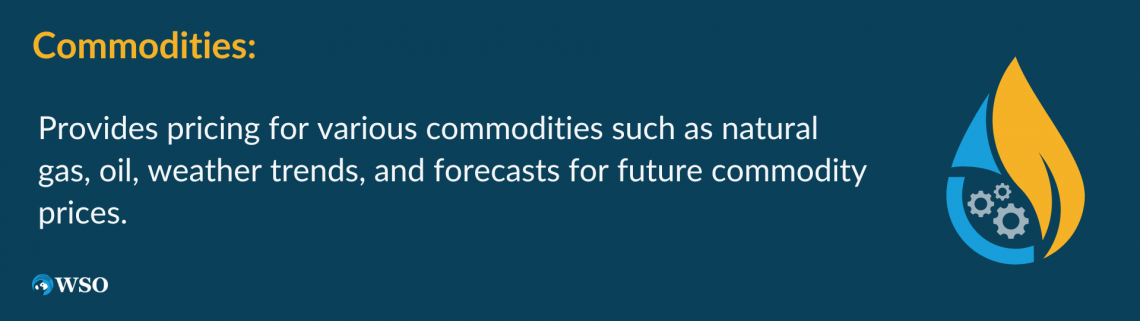
BGAS pricing for the North American natural gas spot market.
BOIL a full picture of global oil & refined products spot pricing.
CPF expert forecasts for future commodity prices.
FDM Access comprehensive fundamental commodities data.
GLCO price movement and performance of global commodities.
NGAS natural gas statistics for the U.S., Canada, and Mexico.
WETR current, historical and forecasted weather trends.
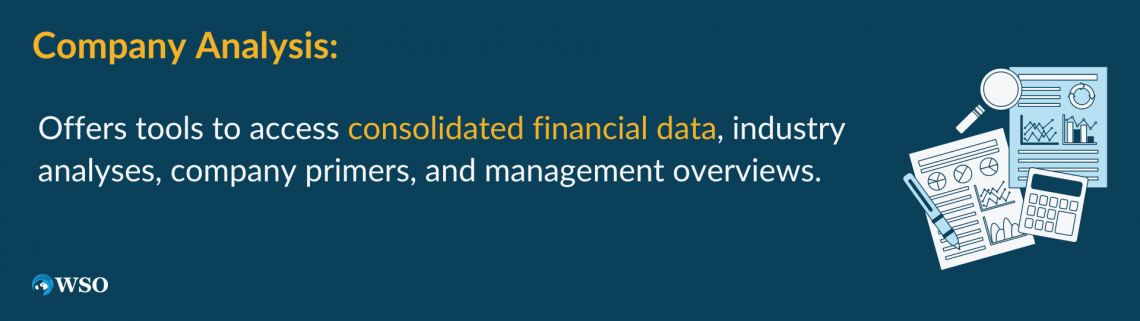
Company analysis
CF Corporate filings- EDGAR
DES Access consolidated financial data and essential background information.
BI Access industry analyses from Bloomberg Intelligence.
BIP primers on companies, industries, or topics.
MGMT Management Overview
BICO See a company primer to educate yourself on a company.
ISSD Financial Overview
QUIC Leverage QuickTakes to put important news events in context.
ANR analyst recommendations and price targets for equity.
Currencies
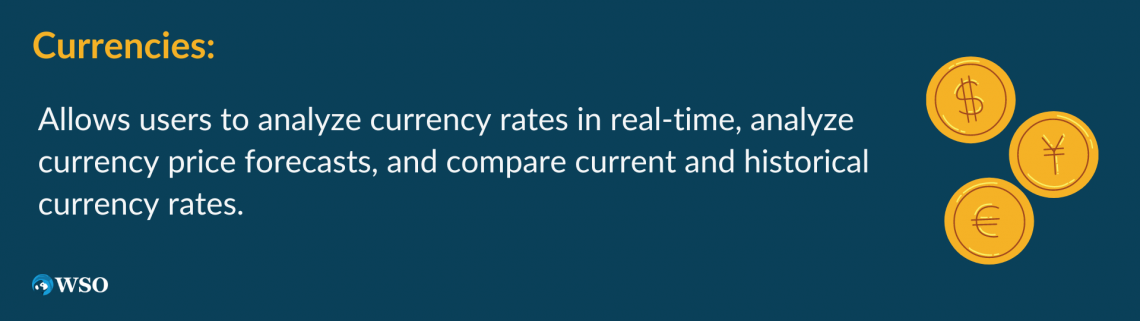
GMM The most significant moves in the global financial markets.
WFX Gives an overview of currency rates in real-time
FXFC Analyzes currency price forecasts by contributors.
FXCA Conversion calculation.
WIRA international reserve assets and related growth rates.
RATC Rating revisions monitor
FXC Matrix of currency rates
WCRS compares and ranks current and historical currency rates
Derivatives
OMON Real-time pricing and market data for call and put options.
OVME Price and back-test equity derivative products and strategies.
OVML Structure and price multi-leg FX options for various strategies.
Economics
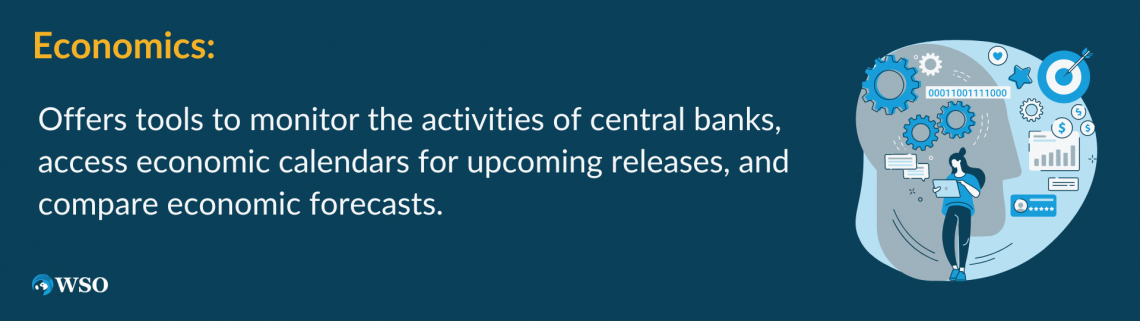
FED Monitoring the activities of the U.S. Federal Reserve bank.
CENB Access to other international central bank portals resources.
ECO Economic calendars for upcoming industry and central bank releases.
ECST monitors economic data from multiple sources.
ECFC economic forecasts and compare regional forecasts.
Equities
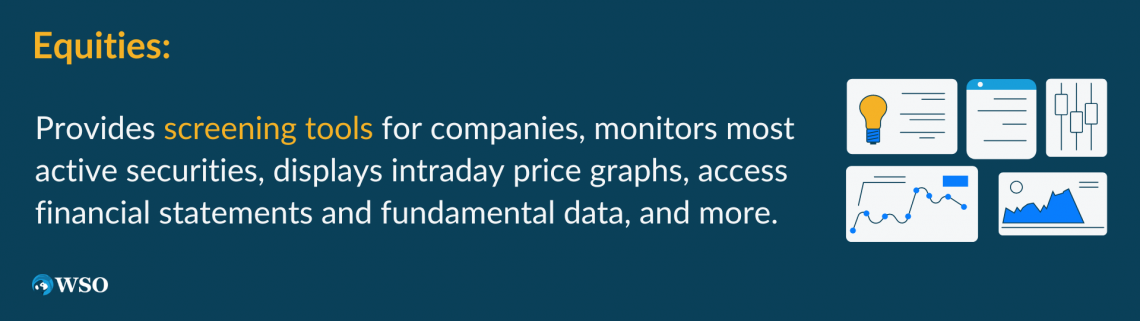
EQS Screen for companies to validate trade ideas.
MOST Most active securities
GIP Intraday Price Graph – up to 240 days
FA Find a company’s financial statements and fundamental data.
DVD Displays a history of a company’s dividend distribution, stock splits
IPO Monitor equity offerings to discerning competitor financing strategy.
ECDR IPO calendar
CAST See a debtor’s organization and capital structure.
ERN Earnings Summary
EE Earnings Estimates
CACS A calendar of corporate actions and events for security.
RELS Related securities
TSM Displays the Trade Summary Matrix tab
WEI Get comprehensive market surveillance for global equities markets.
VAP Displays the Volume at Price tab
RV Comparing a stock to its peers across various metrics.
QR A quote-by-quote and trade-by-trade history for selected equity.
EM Estimates Matrix
EQRV Evaluating whether a company is fairly valued relative to peers.
AQR Average Quote Recap
TRA Allows for the calculation of the total return for a security over a specified period
CM Monitor the key events that are influencing a company’s stock price.
Excel tools
XLTP Access to a library of Excel templates for custom data analysis.
DAPI Retrieves data into Excel using Bloomberg API formulas.
FLDS Locating specific Excel fields for your formulas.
SRCH Search fixed income securities for trends and trade ideas.
FIT Fixed income electronic trading platform
DDIS See the maturity distribution of debt for a selected issuer.
YAS Price fixed income securities and calculated yields in one place.
BTMM Assesses a country’s current interest rate environment.
ALLQ Dealer-contributed prices in real-time for corporate bonds.
DEBT Determines the holders who are most exposed to a country’s debt.
WB Monitor sovereign bond yields, spreads, and performance.
CRPR Assesses the creditworthiness of an issuer or fixed-income security.
CRVF Search for curves that are relevant to your fixed income market analysis.
SRSK Get transparent, quantitative estimates of the 1-year default probability of a country’s sovereign debt and 5-year CDS spread.
Mergers & acquisitions
BUYP View M&A buyer profiles to peg possible acquirers for your assets.
MA Track and analyze M&A and arbitrage spread data in real-time.
MARB Monitor real-time merger and acquisition arbitrage spread data.
MRGC Evaluates hypothetical merger scenarios.
PE Access functions for PE fundraising, screening, and market monitoring.
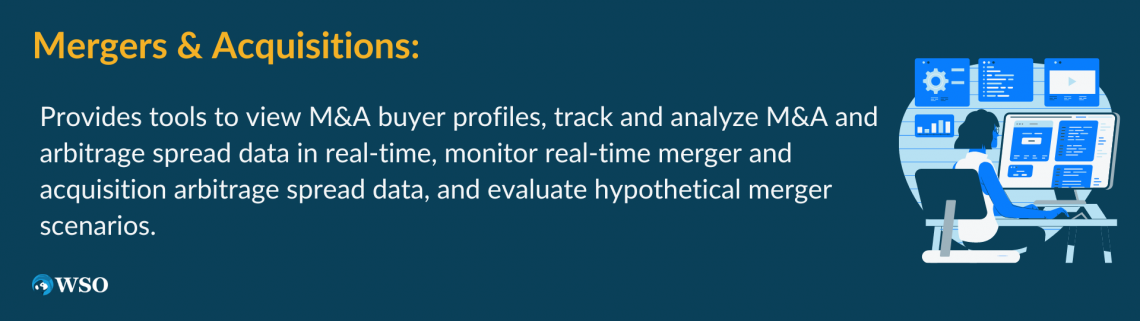
News
N Main news menu
TOP Get the day’s top worldwide news stories in one place.
TWTR Search for Twitter news on Bloomberg.
NSE Custom news search
CN See top news on a specific company.
NSE MNA Filtered custom news search constrained to Mergers and Acquisitions
FIRS Read summarized news stories to track market-moving news.
SALT Set up email alerts for news on the companies you follow.
NSE COS Filtered custom news search constrained to corporate news
BRIE Read Bloomberg newsletters on markets, economics, and industries.
NSE COS Filtered custom news search constrained to corporate news
NSE BBEA Filtered custom news search constrained to Earnings and downgrades
Portfolio management
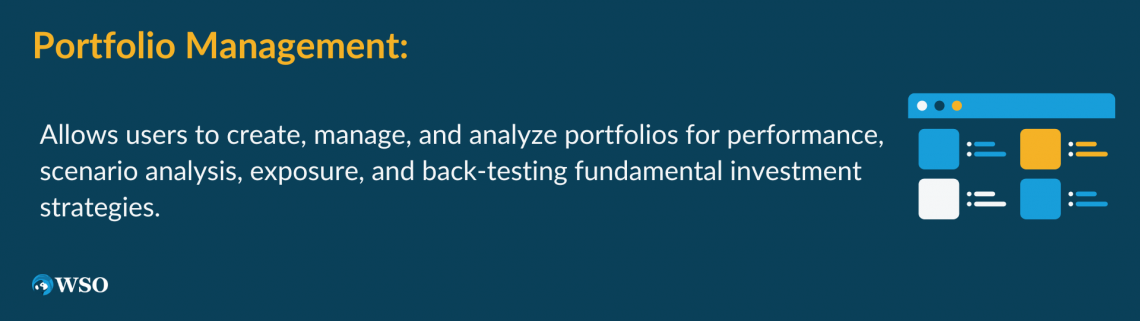
PRTU Create, manage, and share your portfolios for analysis in PORT.
PORT Analyze portfolio performance, scenario analysis, and exposure.
EQBT Back-test fundamental investment strategies.
UNCL Create custom classifications to aggregate your portfolio or benchmark.
BBU Upload your portfolios, benchmarks, and custom data for analysis in PORT.
CDE Create custom fields to use your unique data across the Bloomberg Terminal.
Training & navigation
BMC Bloomberg certification and learn more about the financial markets.
BHL Bloomberg Help and Learning Center.
BPS Locate topic-specific cheat sheets and videos.
BU Search for and enroll in a wide variety of webinars and training resources.
Additional resources
MSG Sends and manages email communications through the Bloomberg.net email account.
MRUL Manage message rules, including forwarding emails to your Bloomberg.net email to your email account (Gmail, Yahoo, etc.).
JOBS Search for jobs in the finance industry.
PDF Default settings
PEOP Proprietary people databases where you can filter for alumni.
MVP Most-viewed public figures on Bloomberg over the last day, week, or month.
RICH View the world’s highest-net-worth individuals.


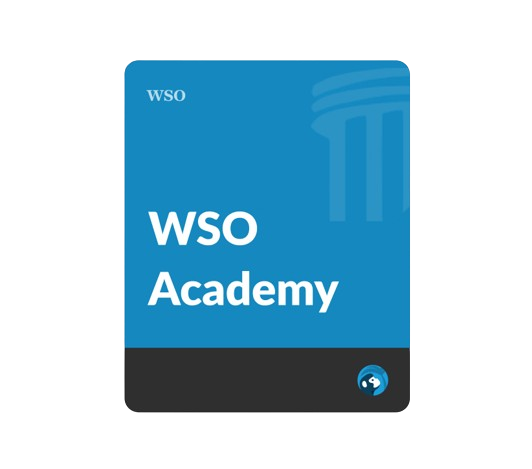

or Want to Sign up with your social account?